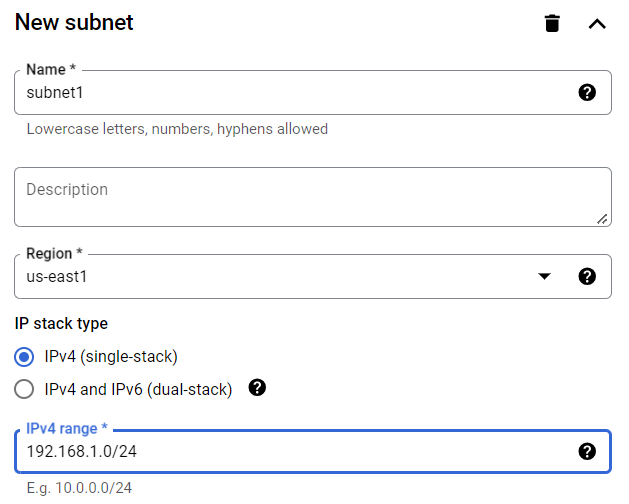|
|
A VPC or Virtual Private Cloud allows you to secure your virtual networking environment including IP addresses, subnets, and network gateways. VPC allows users to create a virtually protected environment for their virtual instances on the Cloud platform and have complete access to the environment. VPC provides users the facility to place and manage necessary resources in a virtual protected environment of the cloud provider like Google Cloud Platform(GCP). We as a user can create, customize, and delete VPC networks in GCP. In this article, we will be exploring how we can create a VPC network in the Google Cloud Platform. What Is Virtual Private Cloud (VPC) Network In GCP?A Virtual Private Cloud (VPC): A VPC network is a virtual version of a physical network that is implemented inside Google’s production network. Google Cloud platform‘s Virtual Private Cloud Network is a networking service that allows users to create their private network infrastructure virtually. It provides networking functionalities to Google Cloud’s VMs, Kubernetes Engines, and serverless workloads. Google Cloud’s VPC network is globally available and has flexibility and scalability. It provides facilities for internal application load balancers. It can be also connected to on-premises networks using Cloud VPN tunnel. We can create multiple Virtual Private Cloud networks in Google Cloud Platform. However, when we create an account in Google Cloud Platform it provides a default VPC Network having one subnetwork or subnet in each region. Each subnet has IP address range associated with them. Steps To Create VPC Network In GCPStep 1: Open Google Cloud Console
Step 2: Enable Compute Engine API
Step 3: Open VPC NetworkUse the left sidebar available, scroll down there and look for “VPC Networks” and click on it.
Step 4: Create VPC Network
Step 5: Fill Out VPC Network Details
Step 6: Configure SubnetsWe will be choosing custom in subnet section, so we can define our subnet ranges. If you select automatic it will be the same as the default VPC network as it will create one subnet in each region with default values.
For the first one,
You can write a description if you want, we will here leave other options as it is.
Let’s create another subnet as
Step 7: Configure Firewall Rules
Step 8: Review And Create
The other way
Step 9: Check Your VPC Network
Implementing VPC Network Security Best Practices
Least privilege accessConfigure least privilege by assigning security groups the minimum inbound and outbound traffic permissions necessary for their specific function. Avoid using “0.0.0.0/0” as a destination address range. use IAM roles to manage access to your VPC resources. Give only the necessary permissions to users and services, following the principle of least privilege. Regularly audit and update IAM roles as personnel and project requirements changes. Network SegmentationUse private subnets for resources which does not require internet access. Use NAT gateways for controlled outbound traffic. This technique isolates critical resources. Assign specific IP address ranges to each subnet based on the intended purpose of the resources within, which will help to minimize the attack surface. Firewall RulesCreate your own firewall rules to control incoming and outgoing traffic to and from your VPC. Use the principle of least privilege, only allowing necessary traffic. Regularly check and update firewall rules as your network grows. Setup monitoring and logging features in the network for better management. Monitoring And Logging For VPC Networks In GCPVPC Flow LogsVPC flow logs records the network flows sent by or received from VM instances. The logs can be used for network monitoring and security analysis. In Google Cloud Platform select the VPC network you have created and in the subnet section you will see Flow logs button.
Here you can check logs, run custom query , create alert and many other things for better monitoring and logging of the VPC Network. Stackdriver LoggingYou can also choose to send all application and system logs, including VPC-related events, to Stackdriver Logging for centralized analysis. This will give you insights to check security failures and discover root cause. You can set up custom alerts based on metrics such as network latency, throughput, and error rates to efficiently identify and address issues. IAM Audit LogsEnable Cloud Audit Logs to monitor IAM activity logs and keep a track of user access and resource modifications within your VPC networks. This helps detect unauthorized access attempts and potential threats. Cloud Audit Logs will maintain an audit of all administrative activities within your VPC. This will help check failures, identify and solve network issues. Scaling And Modifying VPCs: Tips and ConsiderationsSubnet ResizingTo scale your VPC network you can try resizing the subnets. Calculate the IP ranges and consider the availability zones to resize subnets. While resizing subnet can lead to changes in firewall rules and resource allocation. Reconfigure the rules for firewall protection and monitor resource allocated for better networking experience. Global Load BalancersIf you are planning to scale the VPC network, go ahead with Global load balancers rather using regional. Using Global load balancers can help routing efficiently in different zones. This will let you route in all regions using a single VPN or interconnected or cloud router. Troubleshooting VPC Network Issues In Google Cloud PlatformIn case of any issue happens during the creation or using the VPC Network, the best way to solve the issue by taking a look in the official documentation. Consider the best practices while using VPC networks to avoid issues in the first place. However in case you need to troubleshoot Use,
ConclusionVPC network is a useful networking feature provided in Google Cloud Platform. You can create your own VPC Network, define subnets, configure firewall rules and configure routings. Create VMs or Kubernetes engine instances in a protect environment and manage the resources. Connect our VPC with on-premises network and there are many more amazing things you can use with Cloud VPC. Now used your own VPC network to host and manage your resources with a secure and protected environment for your application and resources. Creating VPC Network In GCP – FAQsWhat Is The Full Form Of VPC?
How Do I Create My Own VPC Network In GCP?
Do I Have To Enable Compute Engine API To Create VPC Network In GCP?
Is It Necessary To Define Subnet IP Ranges?
|
Reffered: https://www.geeksforgeeks.org
| Geeks Premier League |
Type: | Geek |
Category: | Coding |
Sub Category: | Tutorial |
Uploaded by: | Admin |
Views: | 12 |