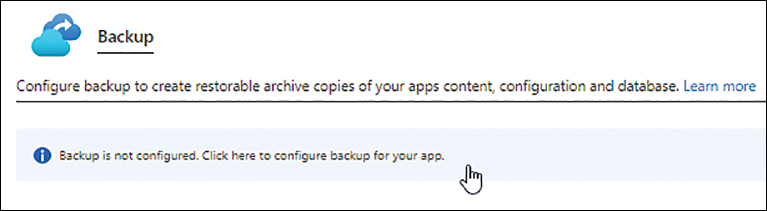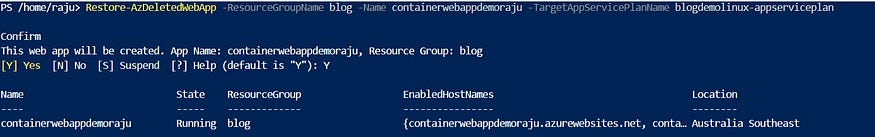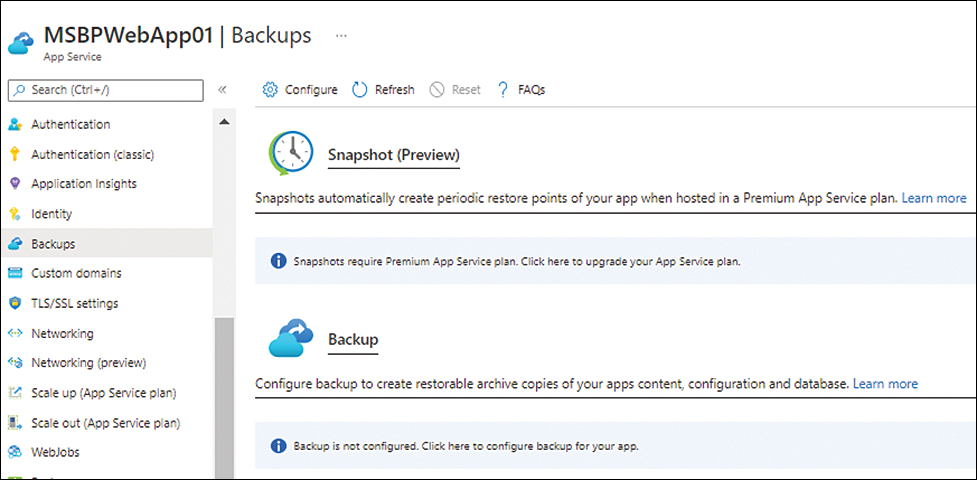
|
|
Microsoft is well known for developing relevant software which are using in today’s time of technology to conquer the demand of users and developers to build up applications. In sequence of it Microsoft introduces Azure well known as Microsoft Azure to make quality applications. In this article, we will discuss Backing up, restoring and cloning Microsoft Azure App Services to use technology in a better way. What is Microsoft Azure?Azure is a cloud-computing public portal introduced by Microsoft in 2010 to allow users and developers to access cloud services and resources provided by Microsoft in order to develop relevant applications to store data in encrypted manner and also transforming it. It is formerly known as windows Azure ,used for cloud services, storing, analytics, computing and networking the data. As services are there so users can pick service according to their preference and build , run , or scale applications. It basic aim is to meet organizational goals and hike in business and meet challenges. It provide tools even for e-commerce, finance and compatible with open source. It gives flexibility to use services and technologies. In addition, Azure offers four different forms of cloud computing: infrastructure as a service (IaaS), platform as a service (PaaS), software as a service (SaaS) and serverless functions. Microsoft charges for Azure on a pay-as-you-go (PAYG) basis, meaning subscribers receive a bill each month that only charges them for the specific resources and services they have used. How Does Microsoft Azure Work?In order to use Azure users need to subscribe it and after it they can access all services and resources include Azure portal. Users can create cloud-based sources involving Azure virtual machine VMs and databases. These services can run in environments used to store data and workload. Vendors also make software using azure. The cost billed for third-party applications varies widely but may involve paying a subscription fee for the application, plus a usage fee for the infrastructure used to host the application. Microsoft Different Customer Support Options for Azure
These customer support plans vary in terms of scope and price. Basic support is available to all Azure accounts, but Microsoft charges a fee for the other support offerings. Uses of Microsoft AzureMicrosoft Azure resources and services are extremely diverse and of varied range hence uses are also diverse. One of the most popular uses of Microsoft Azure is running virtual machines and container in cloud. These compute resources can host infrastructure components, such as domain name system (DNS) servers; Windows Server services, such as Internet Information Services networking services such as firewalls; or third-party applications. Microsoft also supports third-party operating system called Linux. Database hosting on clouds is also done on Azure platform. Microsoft offers serverless relational databases such as Azure SQL and non-relational databases such as NoSQL. Azure is also used for backup and disaster recovery and storing data retention for long term bases. Products and Services in AzureThere are various kinds of cloud services and resources available for users to access on Azure. Here are some of them.
There are two dozen of services available on Microsoft Azure , these are only few. Azure App ServicesFor hosting web applications, mobile back-ends , Rest APIs ,Microsoft provides App services which is HTTP based service to accomplish it. Users can use it in any language but would be in .NET, .NET Core , Java, Node.js, PHP, and Python. Applications run and scale with ease on both Windows and Linux-based environments.To know more about Microsoft Azure – Create App Services in Azure Portal. App service basically to nothing but add power of Microsoft Azure to applications. From security, load-balancing, auto-scaling and automated management. Additionally, you can take advantage of its DevOps capabilities, such as continuous deployment from Azure DevOps, GitHub, Docker Hub, and other sources, package management, staging environments, custom domain, and TLS/SSL certificates. User can pay for azure compute resources using app services. The compute services user use are determined by the app service plan that a user run for applications. There are various functionality available for Microsoft Azure App services. Some of them are as follows- 1. Backing-up Azure App ServicesBacking-up is seen an important functionality for the security reason in Azure app services. Azure app services have backup and restore feature available for standard, premium , and isolated tiers. This feature allowed to make backups manually or on an automated schedule. It is useful for data retention on long-term bases. The Azure App services can backup the following features:
Following steps could be taken to backup app services- Backup Using Azure PortalTo make the backup of app service using Azure portal follow these steps- Step 1: In the left pane of web app’s configuration page, under settings, click backup. By default, no backup configured.
Step 2: Under Backup ,click the backup is not configured. Click here to configure backup for your app link.
Step 3: In the Backup Configuration page, enter the following information –
2. Restoring Azure App ServicesFollowing are steps to restore Azure App services:
3. Cloning of Microsoft Azure App ServicesThere are various ways in which user can clone an Azure App services: Cloning an existing app using Azure portal
In the Clone App blade the customer will have the option to choose an app pool in an existing App Service Environment. ConclusionMicrosoft Azure is needed because in today’s Technology app development and deployment is foremost demands of users. For security purposes also Microsoft Azure is necessary. In order to meet this demand backing up, restoring and cloning Azure App services is done. In this article you would learn about these functionality and at the end would learn how to use Azure effectively. FAQs On Backing up, Restoring, And Cloning Microsoft Azure App Services1. How Do I Rollback Deployment In Azure App Service?
2. How Do I Restore a .BAK File In Azure?
|
Reffered: https://www.geeksforgeeks.org
| Microsoft Azure |
Type: | Geek |
Category: | Coding |
Sub Category: | Tutorial |
Uploaded by: | Admin |
Views: | 18 |