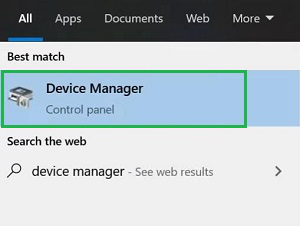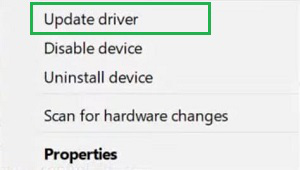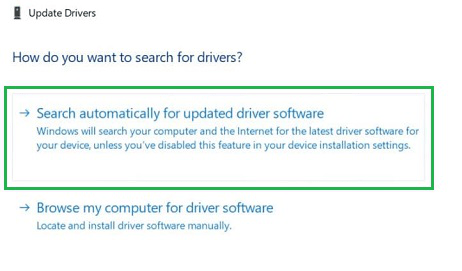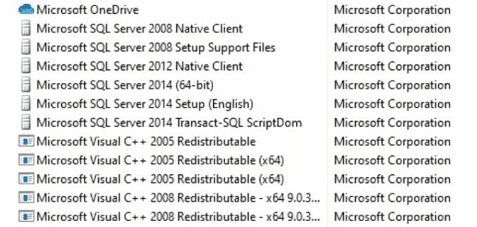|
|
The term “Runtime Error” defines a program that crashes while executing any operation or produces a faulty output. In Windows, one of the most common runtime issues is Runtime error 8020, also known as the Communication Device Error. Are you a bit concerned with the matter & want to solve the issue quickly, then you have landed on the right content. In this article, we will discuss the causes of Runtime Error Code 8020 along with some handful methods to fix Error Code 8020.
What is Runtime Error Code 8020?The term “Runtime Error” depicts that the problem is not with the Windows internal system but the problem with the external connections. And in this case with the Communication Devices like cables. The potential reasons behind the Runtime problem 8020 can be the following:
Resolve Runtime Error 8020 For Communication DevicesFor Fixing error code 8020 Windows, the following guidelines should be executed. Here, we will start resolving this by updating certain drivers. Method 1: Update The DriverStep 1: In the Search Box, search for the Device Manager option & go with the best available result.
Step 2: In the next window, from a list of drivers right-click over the driver for which you are getting the error. And now, click on the Update Driver option.
Step 3: In the next prompt window, select the first option Search Automatically For Updated Driver Software. And wail till the process is completed.
Hence, we have successfully fixed the Runtime Error 8020 by Updating Certain Drivers. Method 2: Uninstall Recent Installed ApplicationStep 1: Open the Control Panel and under the option Programs, get the option Uninstall A Program. Go for that.
Step 2: Now, from the list of applications find out the application that has been installed recently. Double-click over the name of the application to Uninstall it from the device.
Hence, we have successfully fixed the Runtime Error 8020 by Uninstalling the Recently Installed Application. These simple methods are required for the complete removal of the solution. Sometimes, the execution of only the first method will be enough to remove the problem. Occasionally, there might be a need to remove the latest install application from the device to get rid of it. Also Read
FAQs: Fix Runtime Error Code 80201. What is Windows Runtime Error Code 8020?
2. I am receiving the Error Code 8020 on my device. What should I do now?
3. After updating the Communication Driver in Desktop, still have the Error Code 8020. What to do now?
|
Reffered: https://www.geeksforgeeks.org
| Geeks Premier League |
Type: | Geek |
Category: | Coding |
Sub Category: | Tutorial |
Uploaded by: | Admin |
Views: | 12 |