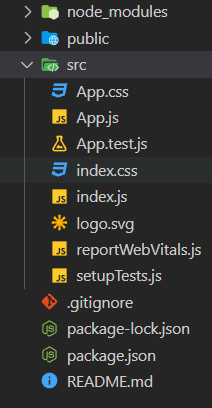
|
|
React suite is a library of React components, sensible UI design, and a friendly development experience. It is supported in all major browsers. It provides pre-built components of React which can be used easily in any web application. In this article, we’ll learn about React suite DatePicker ts:Range Props. The DatePicker Component is used to choose a time or date from the picker. To add a specific DatePicker label, value, or closeOverlay, we can add that by creating an interface using ts:Range prop. React Suite DatePicker ts:Range Prop Properties:
Syntax: <DatePicker
ranges={[
{
label: 'Content',
value: addDays(new Date(), -1),
closeOverlay: boolean
}
]}
/>
Creating React Application And Installing Module: Step 1: Create a React application using the given command: npm create-react-app projectname Step 2: After creating your project, move to it using the given command: cd projectname Step 3: Now Install the rsuite node package using the given command: npm install rsuite Project Structure: Now your project structure should look like the following: 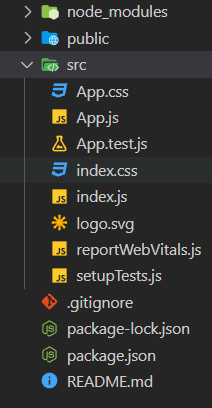 Project Structure Example 1: Below example demonstrates the use of ts:Range interface for adding shortcuts to the DatePicker component. App.js
Steps to run the application: Execute the below-mentioned command from the root of your project folder to run the app. npm start Output: 
Example 2: Another example demonstrating the use of ts:Range interface to define the shortcuts for the of DatePicker component. App.js
Output: 
Reference: https://rsuitejs.com/components/date-picker/#code-ts-range-code |
Reffered: https://www.geeksforgeeks.org
| ReactJS |
Type: | Geek |
Category: | Coding |
Sub Category: | Tutorial |
Uploaded by: | Admin |
Views: | 13 |