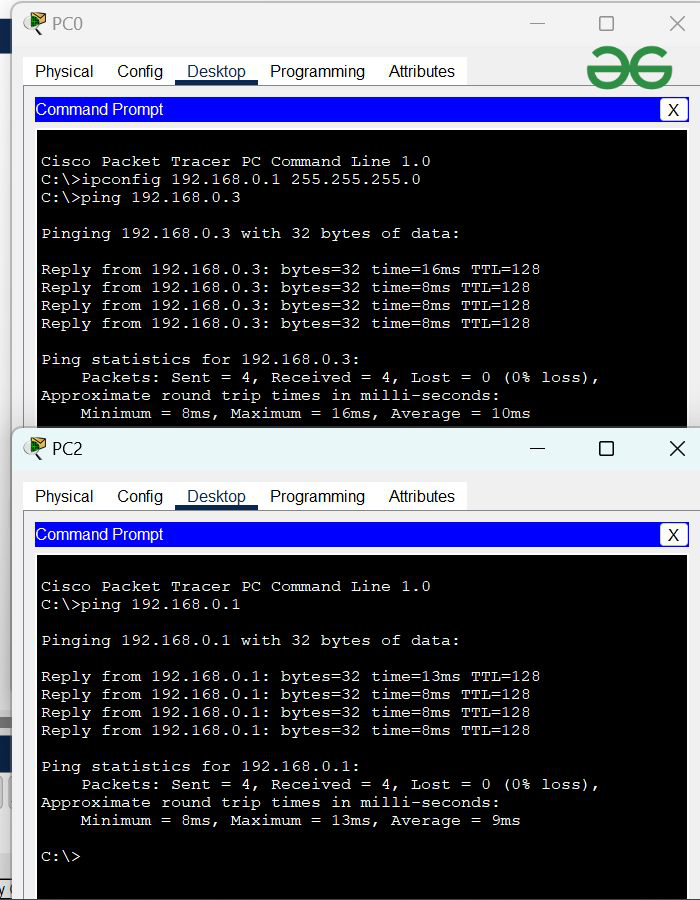|
|
A bus topology is a network in which nodes are directly linked with a common half-duplex link. A host on a bus topology is called a station. In a bus network, every station will accept all network packets, and these packets generated by each station have equal information priority. A bus network includes a single network segment and collision domain. Steps to Configure and Setup Bus Topology in Cisco Packet Tracer :Step 1: First, open the cisco packet tracer desktop and select the devices given below:
IP Addressing Table

Step 2: Configure the PCs (hosts) with IPv4 address and Subnet Mask according to the IP addressing table given above.
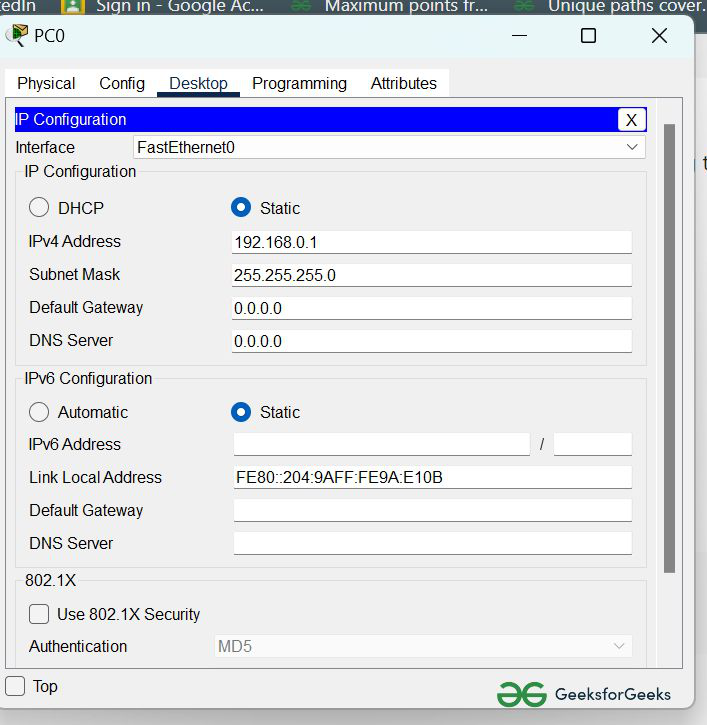
Example: ipconfig 192.168.0.1 255.255.255.0
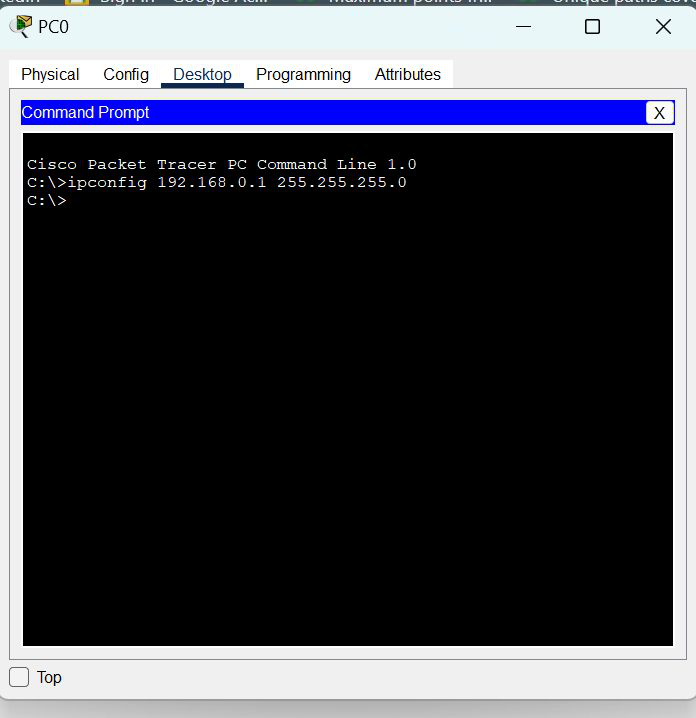
Step 3: Verify the connection by pinging the IP address of any host in PC0.
Simulation Result:A simulation of the experiment is given below we have sent two PDU packets one targeted from PC0 to PC2 and another targeted from PC3 to PC1. |
Reffered: https://www.geeksforgeeks.org
| CCNA |
Type: | Geek |
Category: | Coding |
Sub Category: | Tutorial |
Uploaded by: | Admin |
Views: | 10 |