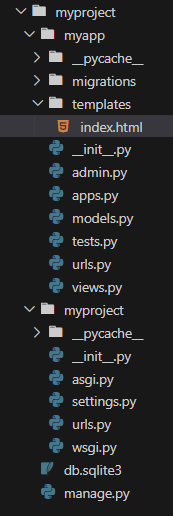
|
|
In Django, querying the database is a fundamental part of building web applications. Often, you need to retrieve an object from the database if it exists or return None if it does not. This article will guide you through creating a simple Django project to demonstrate this functionality.
How do we Get the Object if it Exists, or None if it Does Not Exist in Django?Step 1: Install DjangoIf you don’t have Django installed, you can install it using pip: pip install djangoStep 2: Create a New Django ProjectCreate a new Django project by running the following command: django-admin startproject myproject Step 3: Create a Django AppCreate a new app within your project: python manage.py startapp myappAdd the new app to your project’s settings. Open myproject/settings.py and add ‘myapp’ to the INSTALLED_APPS list: INSTALLED_APPS = [ 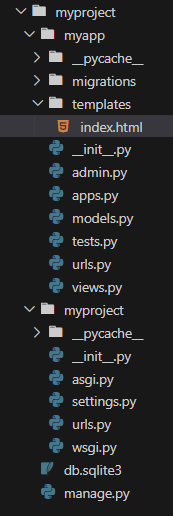 Step 5: Create a ModelIn myapp/models.py, define a simple model. For this example, we’ll create a Person model: Run the following commands to create the necessary database tables for the new model: python manage.py makemigrations myapp Create the superuser using below command and add the data in database. python manage.py createsuperuserStep 6: Create a ViewIn myapp/views.py, create a view to handle the Object if it Exists, or None if it Does Not Exist logic: This Django view consists of two functions. The index function handles POST requests to search for a Person by email. It retrieves the email from the request, uses the get_person_by_email function to find the Person object, and passes it to the context for rendering in the index.html template. The get_person_by_email function tries to fetch a Person by email from the database, returning the Person object if found, or None if not. Step 7: Create a TemplateCreate a template file index.html in myapp/templates/: Step 8: Configure the URLIn myapp/urls.py, define a URL pattern for the view: Include the app’s URLs in the project’s urls.py: Running the ProjectRun the development server to see your single-page application in action: python manage.py runserverOpen your web browser and navigate to http://127.0.0.1:8000/. You should see a form where you can enter an email address. If the email corresponds to an existing Person object in the database, their details will be displayed. Otherwise, a message indicating no person was found will be shown.   ConclusionIn this article, we covered how to set up a simple Django project and create a single-page application that retrieves a Person object by email or returns None if it does not exist. This approach is useful for various scenarios where you need to query the database conditionally. With Django’s powerful ORM and handling of exceptions, you can efficiently manage such tasks in your web applications. |
Reffered: https://www.geeksforgeeks.org
| Python |
Type: | Geek |
Category: | Coding |
Sub Category: | Tutorial |
Uploaded by: | Admin |
Views: | 22 |