
|
|
Django, a high-level Python web framework, simplifies the process of building web applications by providing a robust ORM (Object-Relational Mapping) system. Often, while developing web applications, there arises a need to convert Django model instances into dictionaries, retaining all the fields intact. This conversion is useful for various purposes, such as serialization, passing data to templates, or transforming it for APIs. In this article, we will create a Django project and explain how to convert a Django model object to a dictionary with all fields intact using a single method. Table of Content Convert Django Model Object to Dict with All of the Fields IntactStep 1: Setting Up the ProjectFirst, ensure you have Django installed. If not, you can install it using pip: pip install djangoNext, create a new Django project and navigate into the project directory: django-admin startproject myproject Step 2: Creating an AppWithin your project, create a new app: python manage.py startapp myappAdd the new app to the INSTALLED_APPS list in myproject/settings.py: INSTALLED_APPS = [  Step 3: Defining the ModelIn the models.py file of your app (myapp/models.py), define a simple model: Step 4: Applying MigrationsAfter defining your model, make and apply migrations: python manage.py makemigrations myapp Step 5: Registering the Model in AdminTo easily add some data, register your model in the admin interface. In myapp/admin.py: Then, create a superuser to access the admin interface: python manage.py createsuperuserRun the development server and add some Person instances through the admin interface: python manage.py runserverNavigate to http://127.0.0.1:8000/admin and log in with your superuser credentials to add some data. Convert Django Model Object to Dict with All Fields IntactTo convert a Django model instance to a dictionary with all fields intact, we can use the model_to_dict function provided by Django. Here’s how you can do it: Step 1: Import the Necessary FunctionIn the views file of your app (myapp/views.py), import the model_to_dict function. Create a view that retrieves a Person instance and converts it to a dictionary: Step 2: Define the URL PatternIn your app’s urls.py (myapp/urls.py), define a URL pattern for the view: add the code in myproject/urls.py file Step 4: Testing the ViewRun the development server and navigate to http://127.0.0.1:8000/person/<person_id>/ where <person_id> is the ID of a Person instance you added earlier. The browser should display the JSON representation of the Person instance.  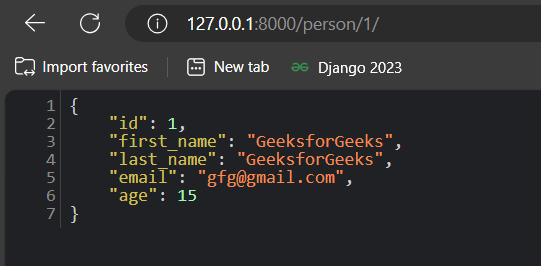 ConclusionConverting a Django model object to a dictionary with all fields intact can be easily achieved using the model_to_dict function provided by Django. This method ensures that all the fields of the model, including ForeignKeys and ManyToMany fields, are included in the dictionary, making it a versatile tool for serialization and data manipulation. By following the steps outlined in this article, you can seamlessly integrate this functionality into your Django projects. |
Reffered: https://www.geeksforgeeks.org
| Python |
Type: | Geek |
Category: | Coding |
Sub Category: | Tutorial |
Uploaded by: | Admin |
Views: | 19 |