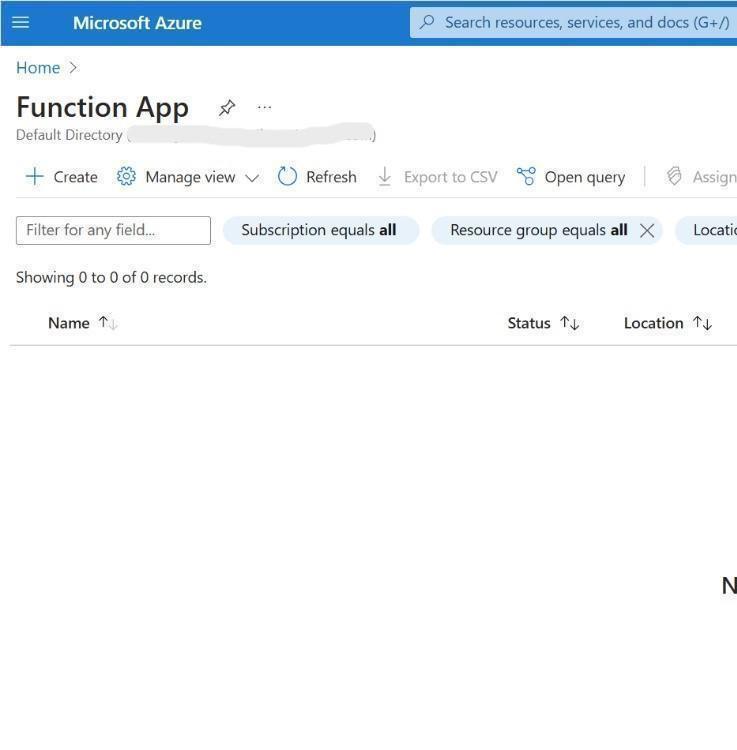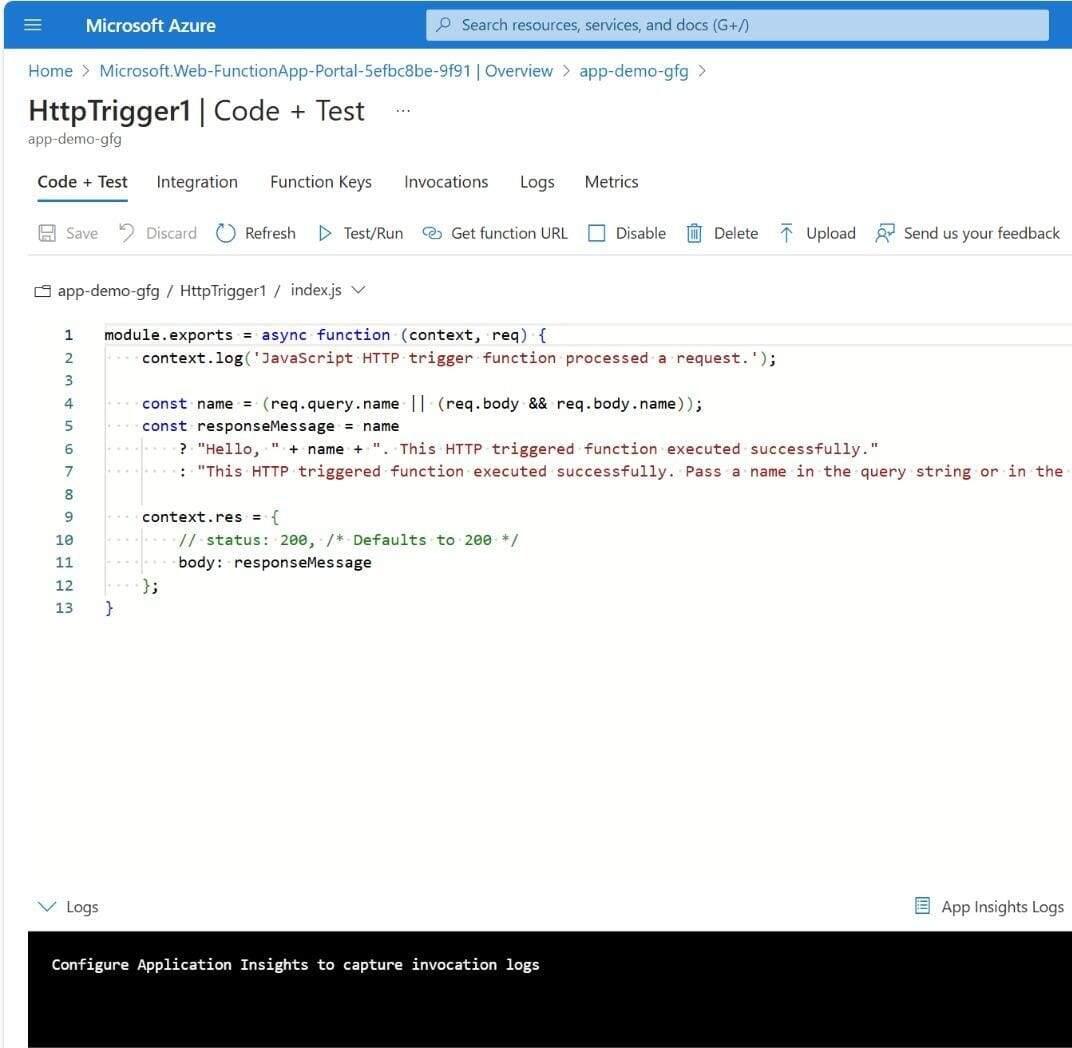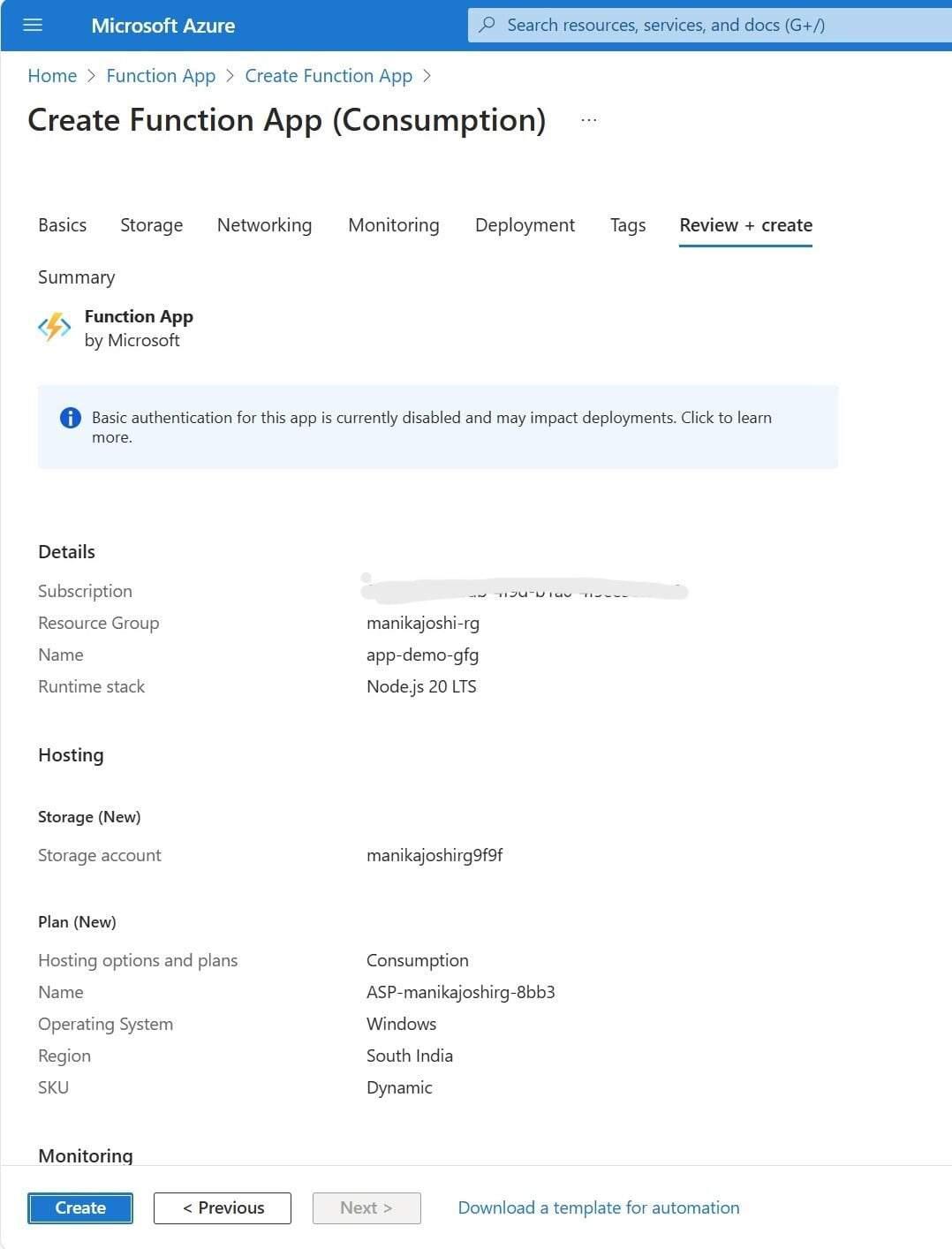
|
|
Two well-known services from Microsoft Azure that address automation and integration requirements in cloud computing are Azure Functions and Azure Logic Apps. Although they both seek to increase productivity and streamline processes, their intended uses are distinct. This article compares and contrasts Azure Functions with Logic Apps, providing use examples and best practices to assist you in selecting the optimal tool for your requirements. Primary TerminologiesAzure FunctionsServerless computing is offered by Azure Functions, which allows event-driven programs to run without requiring infrastructure administration. It’s perfect for executing little bursts of code, or “functions,” in reaction to different stimuli such as database modifications. Azure Logic AppsA cloud service called Azure Logic Apps makes it easier to automate and orchestrate workflows, business processes, and tasks. It facilitates enterprise-wide app, data, system, and service integration by defining processes with a visual designer. Key DifferencesPurpose and Use CaseAzure Functions: Perfect for triggering custom code when certain situations occur. They are ideal for managing background processes, doing backend computations, and creating microservices architectures. Azure Logic Apps: Ideal for coordinating intricate processes that incorporate several services. They are highly skilled in data integration, system integration, and business process automation. Development ApproachAzure Functions: Requires coding skills. Developers can write functions in various languages such as C#, JavaScript, Python, and more. Azure Logic Apps: No or low code solution. Users can create workflows using a visual designer, making it accessible to non-developers. ExecutionAzure Functions: Executes code in response to triggers. It’s highly scalable and designed for short-lived tasks. Azure Logic Apps: Orchestrates long-running workflows, managing state and dependencies between different steps over time. Comparison Table
When to Use WhatAzure Functions
Azure Logic Apps
Using Azure Functions and Logic Apps Practically
3. Design Workflow: Use the Logic Apps Designer to create your workflow. Add triggers, actions, and conditions to define your process. Use the ‘Create Function’ for adding them. Add your required code in the area specified.
ConclusionWhile Azure Logic Apps are great at automating intricate operations and many services, Azure Functions are best suited for executing custom code and managing event-driven tasks. Depending on your unique use case and requirements, you can choose between Azure Logic Apps and Azure Functions. Azure Functions vs. Logic Apps – FAQsWhat are the Azure Functions and Logic Apps pricing models?
Are Logic Apps able to leverage Azure Functions?
Are long-term jobs a good fit for Azure Functions?
Does using Azure Logic Apps need me to be a programmer?
Is it possible to combine Logic Apps with outside services?
|
Reffered: https://www.geeksforgeeks.org
| DevOps |
Type: | Geek |
Category: | Coding |
Sub Category: | Tutorial |
Uploaded by: | Admin |
Views: | 10 |