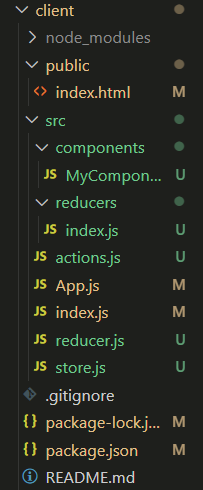
|
|
In Redux, actions are dispatched synchronously, and the state is updated immediately by the reducers. However, real-world applications often involve asynchronous operations like API calls or time-consuming tasks. Without middleware, handling such operations in Redux can lead to complex nested callbacks or promises, making the code difficult to manage. Middleware provides a way to intercept and modify actions before they reach the reducers, enabling developers to handle asynchronous operations elegantly. Prerequisites:ApproachesRedux Thunk: A middleware that allows you to write action creators that return a function instead of an action object. Redux Saga: A middleware library which is used to allow a Redux store to interact asynchronously with resources outside of itself. Redux Observable: A middleware that allows you to handle asynchronous operations using RxJS Observables. Steps to Handle Asynchronous Operations using Redux ThunkStep 1: Install required modules First, you need to install the required modules for your Redux application with Redux Thunk: npm install redux react-redux redux-thunkProject Structure: ![Screenshot-2024-06-18-155505[1]](https://media.geeksforgeeks.org/wp-content/uploads/20240630235917/Screenshot-2024-06-18-155505[1].png) Step 2: Check the Updated dependencies in package.json file: After installing the required modules, you need to update the package.json file with the corresponding dependencies: "dependencies": { Step 3: Create a Redux store with the Redux Thunk middleware Step 4: Create an asynchronous action creator using Redux Thunk. Step 5: Dispatch the asynchronous action from your component Output: 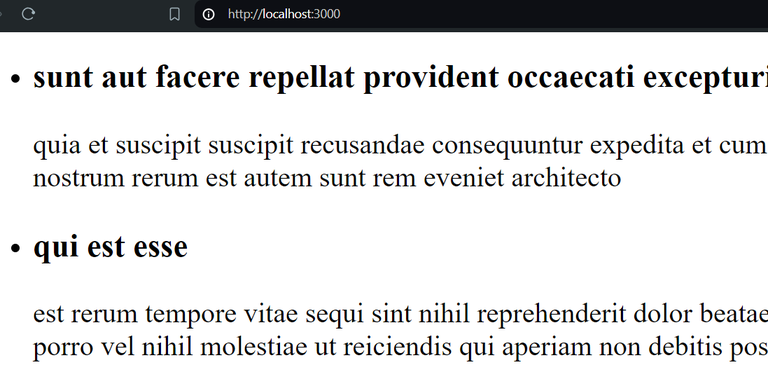 This is sample data fetched from ‘https://jsonplaceholder.typicode.com/posts’ |
Reffered: https://www.geeksforgeeks.org
| ReactJS |
Type: | Geek |
Category: | Coding |
Sub Category: | Tutorial |
Uploaded by: | Admin |
Views: | 17 |