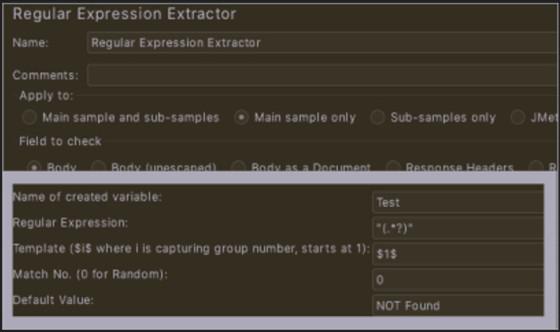
|
|
Performance testing with JMeter requires properly managing correlation. Correlation means taking changing values from server responses. You then use those values in later requests. Values like session IDs and authentication tokens are important. Table of Content They help maintain the user’s session and security during load testing. This guide shows you ways to handle correlation in JMeter. It helps you create strong, dependable performance test scripts. What is JMeter Correlation?Performance testing often involves working with websites that change their data. For example, websites may provide a special ID when you log in. This ID is important for the website to know it’s you. JMeter correlation is a way to handle these changing values during testing. It lets JMeter grab the special ID from the website’s response. Then JMeter can use that ID in later requests. This is kind of like how websites keep you logged in. JMeter correlation makes sure the testing is accurate. It helps prevent problems that would happen from not using the proper values. With correlation, JMeter can behave more like a real user. Example of JMeter CorrelationLet’s say you go to a website and sign in. When you sign in correctly, the website sends back a special code. This code is like a key that keeps you signed in. Every time you click something on the website, your computer has to send that code back to the website. If you don’t send the right code, the website will think you aren’t signed in anymore. Getting the right code from the website and sending it back can be tricky. Here’s a way to understand how correlation works in JMeter:Step 1. First, add a “Thread Group” to the Test Plan. Step 2. Next, add an “HTTP Request” sampler to the test plan. Rename it “Request 1”. Then, enter the website’s server name or IP address. Step 3. After that, add a “Regular Expression Extractor” post-processor to the test plan. This will extract a value from Request 1’s response. 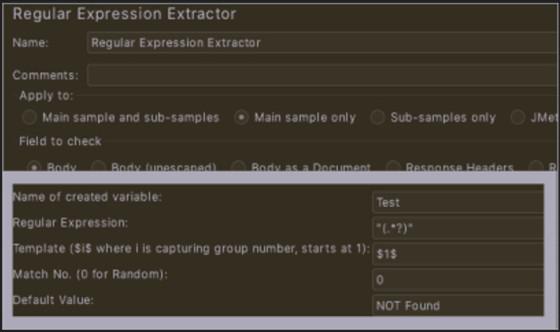 Regular Expression Extractor Once you add the extractor, fill in these values to extract the data:
Step 4. Next, add another “HTTP Request” Sampler called Request2. The request data for this Sampler will be extracted from the response data of the first HTTP Request. Include the path in the request. The Server or IP name is not required here. The path should be defined with ${Name}. Step 5. First, add “View Results Tree” listener to your test plan. This listener helps you see the relation between Request 1 and Request 2. Step 6. Next, run the test plan. After that, you can view the result. Request 2 will now have some values taken from Request 1. .jpg) Result Explain Manual Correlation in JMeterSomething really cool is finding patterns in your test steps and swapping values for upcoming requests. This is called manual correlation. In Apache JMeter™, there are two parts to correlation:
 Regular Expression Extractor You can see a “Regular Expression Extractor” above. It grabs data from the last sample’s body. After this, you can use the variable $data-cmsid in upcoming requests, which will automatically map during the run. How to Make JMeter Correlation Easier?Streamlining JMeter correlation and reducing challenges can be done with some helpful methods and tools.
Related Articles:ConclusionProperly handling correlation in JMeter load tests is crucial for accurate results. Automation makes this easier, and following best practices helps too. Keep improving correlation methods to effectively test modern websites and get meaningful performance data. Correlation matters a lot when load testing websites that change. Understand how it works, use tools, and follow tips to overcome correlation challenges and get reliable test results. FAQs on How to Handle JMeter CorrelationWhat issues can happen if you don’t handle correlation properly in JMeter?
Can JMeter correlation be fully automated?
Does JMeter correlation affect performance?
|
Reffered: https://www.geeksforgeeks.org
| Software Testing |
Type: | Geek |
Category: | Coding |
Sub Category: | Tutorial |
Uploaded by: | Admin |
Views: | 15 |