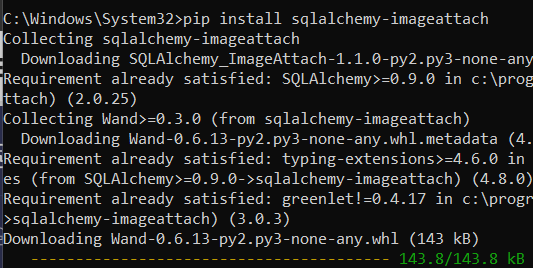
|
|
In this guide, we’ll walk through the installation process and provide a simple code example to demonstrate how to use SQLAlchemy-ImageAttach. What is Sqlalchemy-Imageattach?SQLAlchemy-ImageAttach is a powerful extension for SQLAlchemy, a popular Object-Relational Mapping (ORM) library in Python, designed to simplify image handling within your database. This extension provides a seamless way to associate and manage image files associated with your SQLAlchemy models. How To Install Sqlalchemy-Imageattach?Below, are the step-by-step of How To Install Sqlalchemy-Imageattach. Step 1: Create a Virtual EnvironmentFirst, create the virtual environment using the below commands python -m venv env Step 2: Install SQLAlchemy-ImageAttachTo get started, you need to install SQLAlchemy-ImageAttach using pip. Open your terminal or command prompt and run the following command: pip install sqlalchemy-imageattach
Step 3: Check the VersionTo check the version of the installed sqlalchemy-imageattach library, you can use the following command in your terminal or command prompt: pip show sqlalchemy-imageattach
Check the Installation Using CodeExample : In this example, provided code defines a SQLAlchemy model BlogPost with columns id, title, and content, creates a SQLite database named ‘example.db’, and initializes a session for database operations.
Python3
Output : <ipython-input-16-8690c5d918f1>:6: MovedIn20Warning: The ``declarative_base()`` Code Will succesffully run and show the output . However, since there’s no actual data insertion or query operations in the code, there won’t be any visible output. |
Reffered: https://www.geeksforgeeks.org
| Python |
| Related |
|---|
| |
| |
| |
| |
| |
Type: | Geek |
Category: | Coding |
Sub Category: | Tutorial |
Uploaded by: | Admin |
Views: | 10 |
