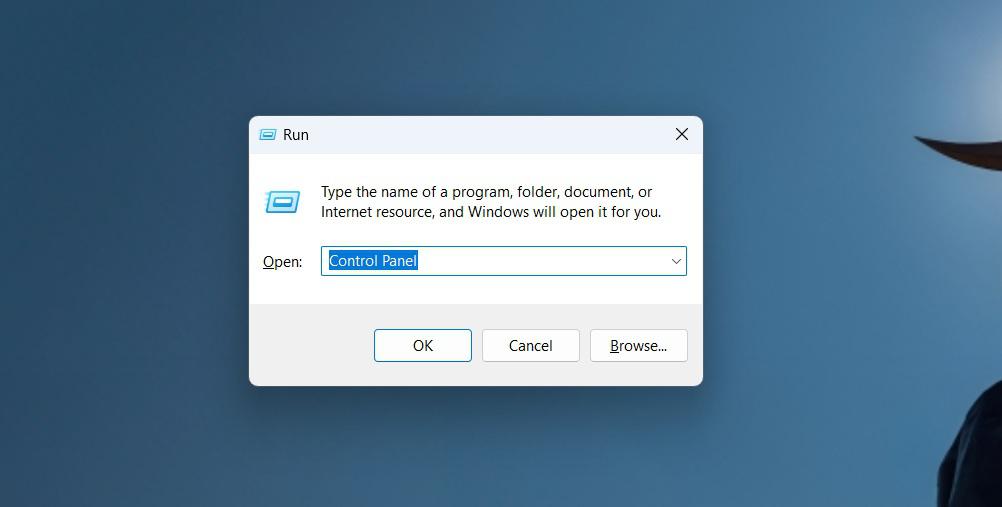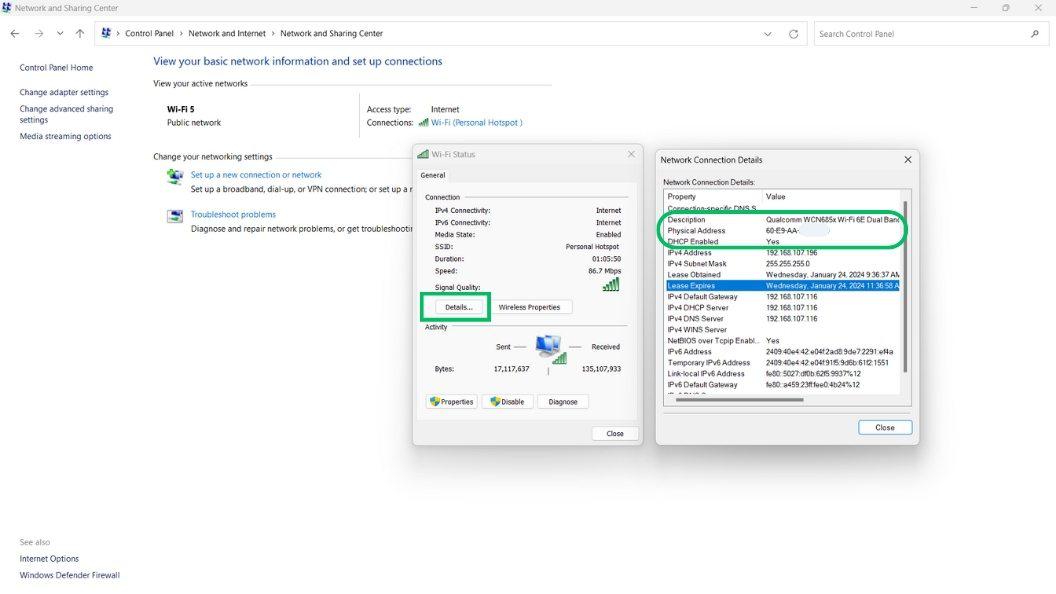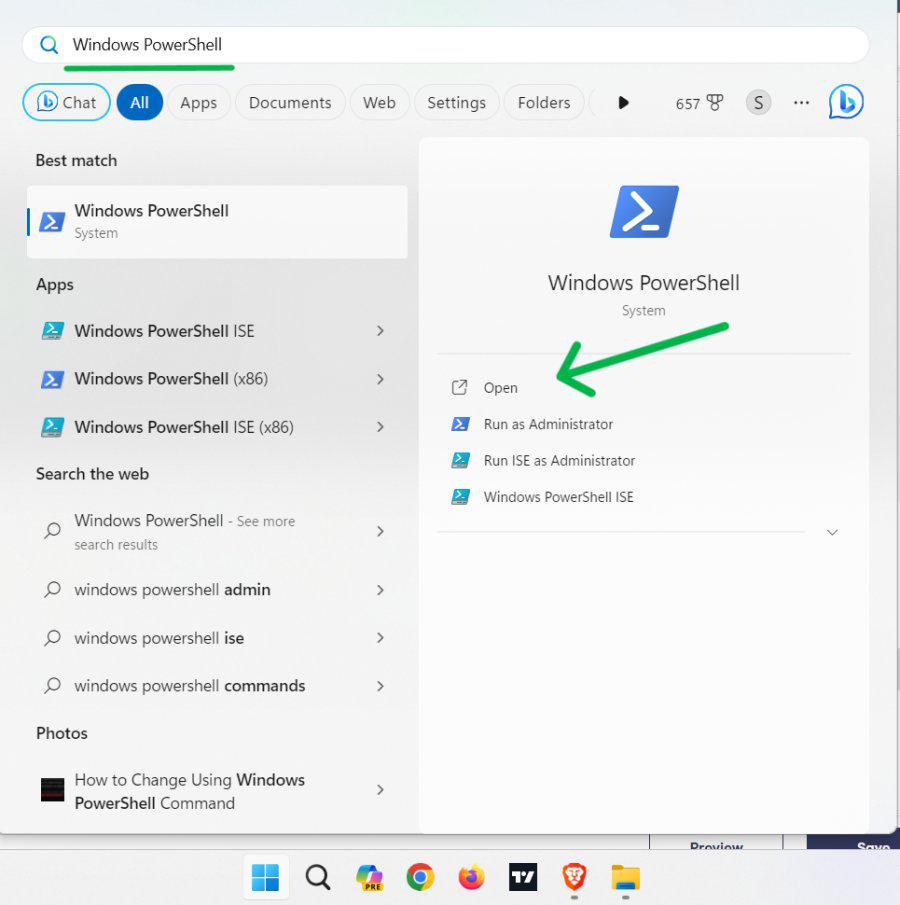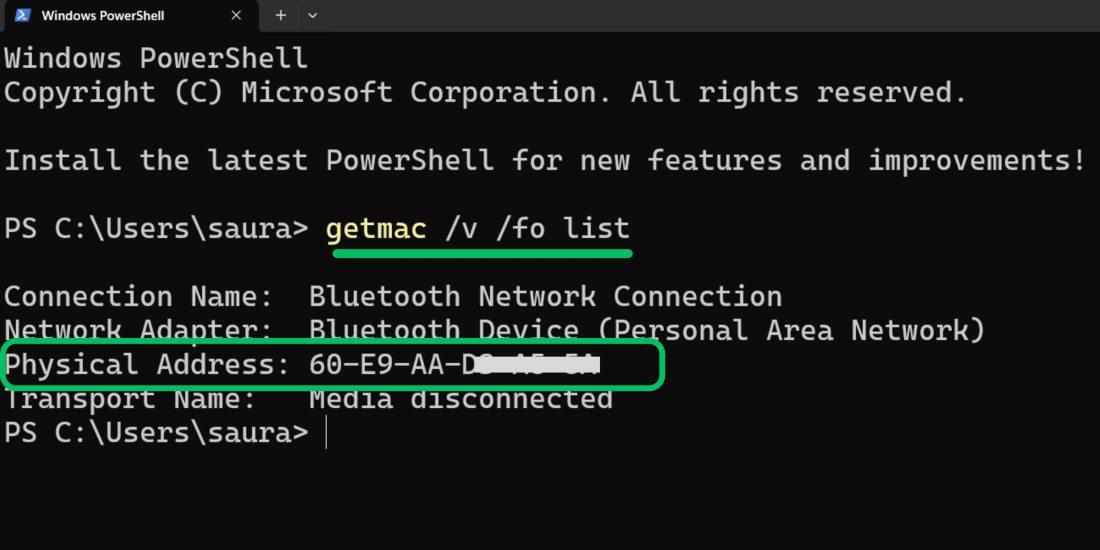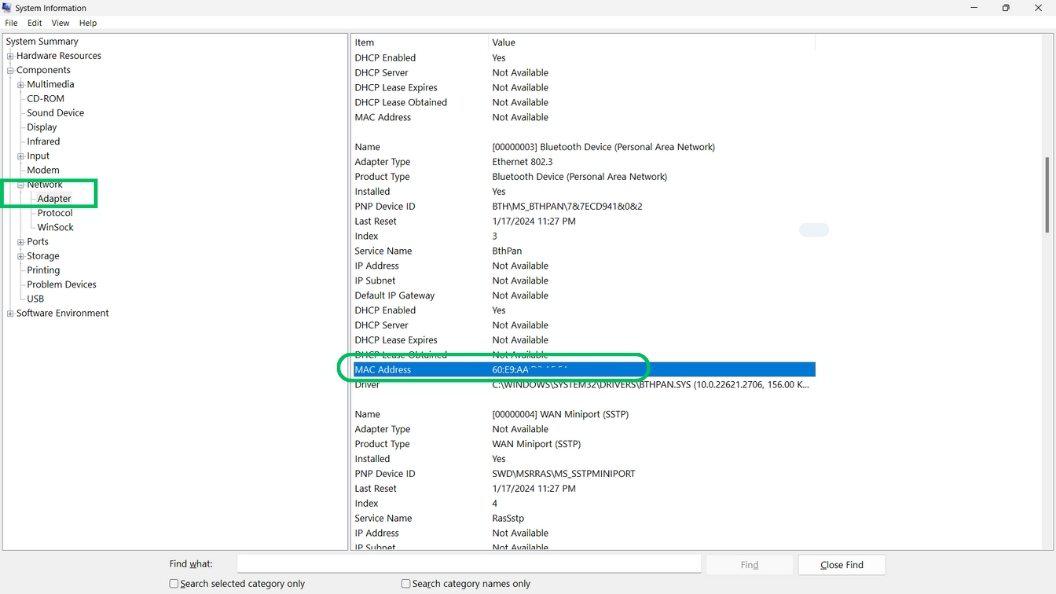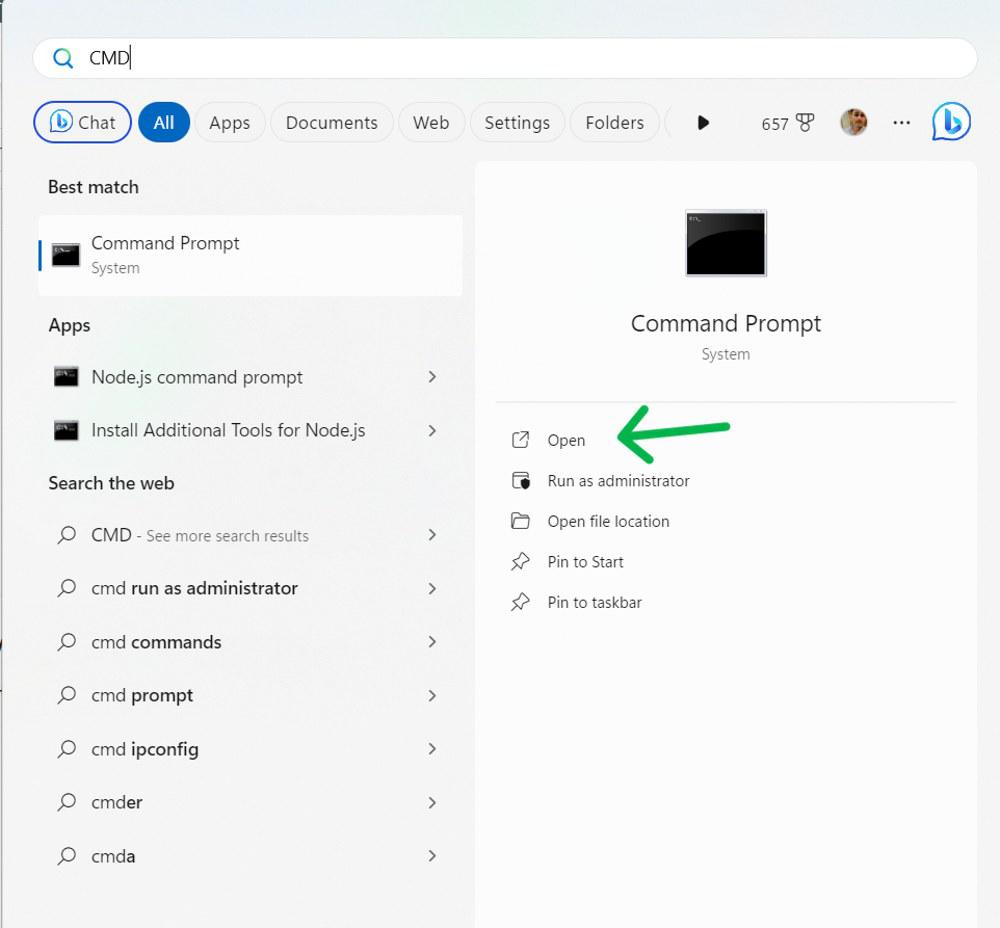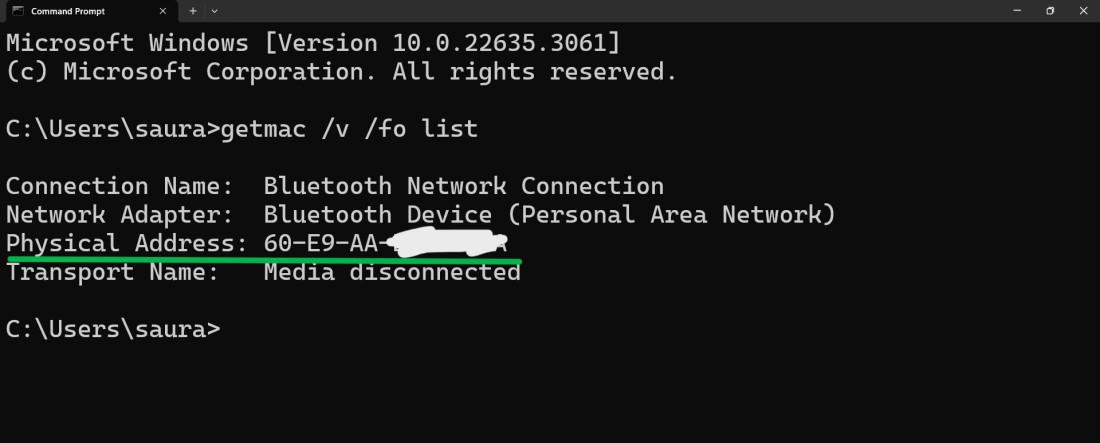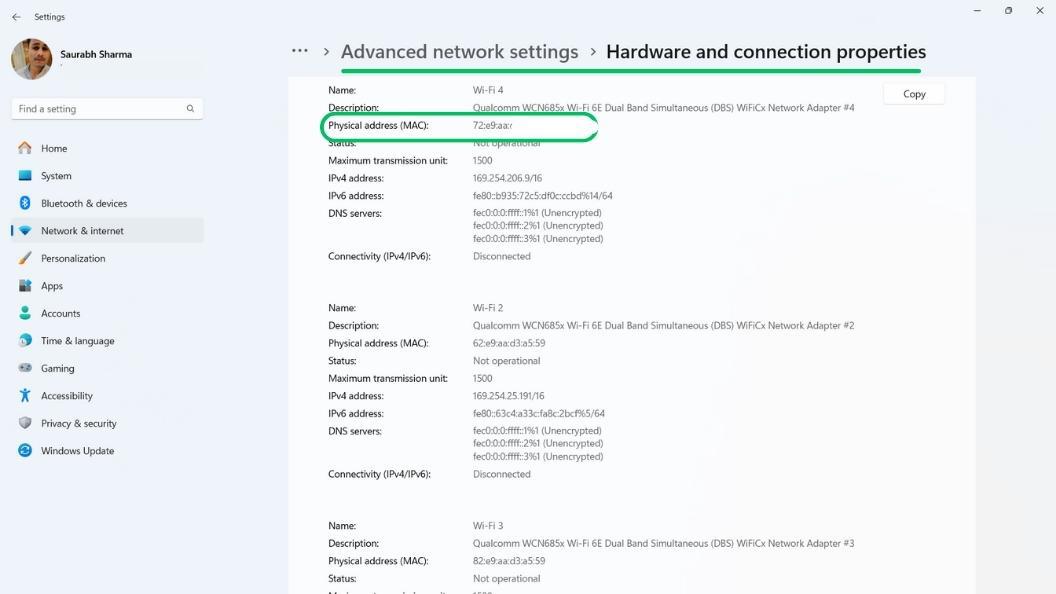
|
|
In Windows 11, find MAC address in Windows is a simple process that can be useful for various networking tasks such as MAC address lookup and troubleshooting. The MAC address, or Media Access Control address, is a unique identifier assigned to your network devices, such as your computer’s Wi-Fi or Ethernet adapter. This guide will show you how to quickly and easily find MAC address in Windows 11 using straightforward steps. Let’s get started! How to Find Your MAC Address in Windows 11
Method 1. How to Find MAC Address Using Settings AppCheck mac address windows 11 is simple using the Settings app. Just follow these easy steps:
By following these steps, you can easily locate your MAC address using the Settings app in Windows 11. Method 2. How to Find MAC Address Using Control PanelAnother way to find your MAC address in Windows 11 is by using the Control Panel. Here’s how you can check mac address windows:
Using the Control Panel is a straightforward way to find your MAC address on Windows 11, providing you with a quick method to access your network connection details. Method 3. How to Find MAC Address Using PowerShellUsing PowerShell is a quick and efficient way to find your MAC address in Windows 11. Follow these simple steps:
This method is straightforward and allows you to quickly check MAC address windows for your network adapter using PowerShell. Method 4. How to Find MAC Address Using System Information
By following these steps, you can easily find your MAC address using the System Information tool in Windows 11. This method provides a detailed view of your network configuration and can help you manage your network settings more effectively. Method 5. How To Check MAC Address in Windows 11 Using Command PromptYou can use Command Prompt to check your MAC address in Windows 11 easily. Follow these steps:
ConclusionIn conclusion, there are multiple easy ways to find your MAC address in Windows 11, including using the Settings app, Command Prompt, and other quick methods. Knowing how to locate your MAC address can help you better manage your network connections and troubleshoot issues. Whether you prefer a graphical interface or command-line access, each method offers a straightforward way to find the information you need. With this guide, you now have the knowledge to find your MAC address in Windows 11 whenever you need it. How to Find Your MAC Address in Windows 11?- FAQsHow do I find my hostname and MAC address Windows?
How to find your mac address in windows 11 using cmd?
How do I find my ping address in Windows 11?
How is a MAC address obtained by a PC?
What is wired MAC address?
|
Reffered: https://www.geeksforgeeks.org
| TechTips |
Type: | Geek |
Category: | Coding |
Sub Category: | Tutorial |
Uploaded by: | Admin |
Views: | 12 |