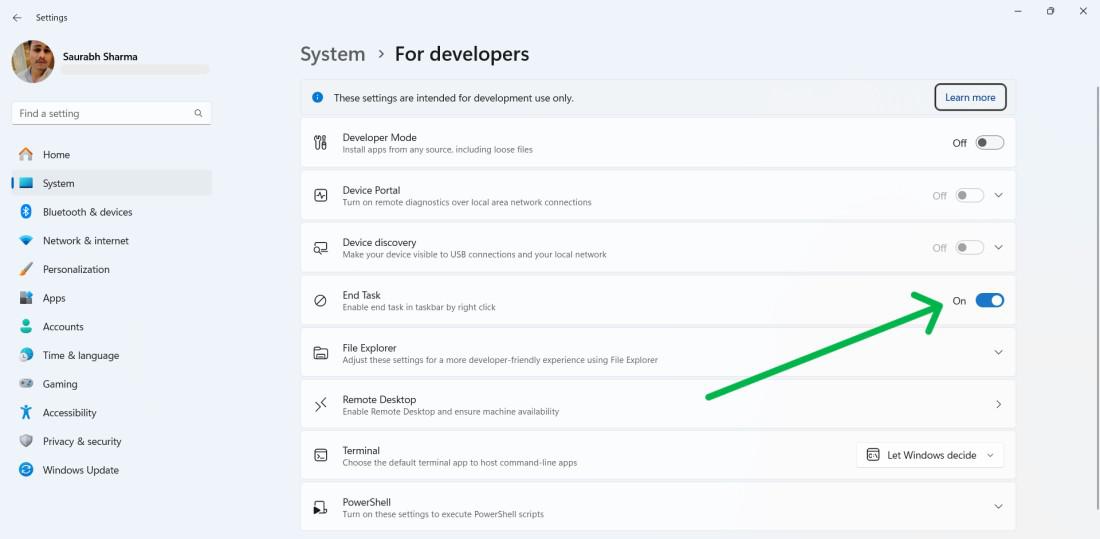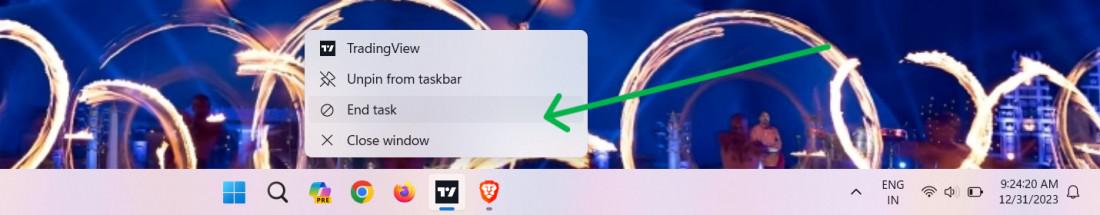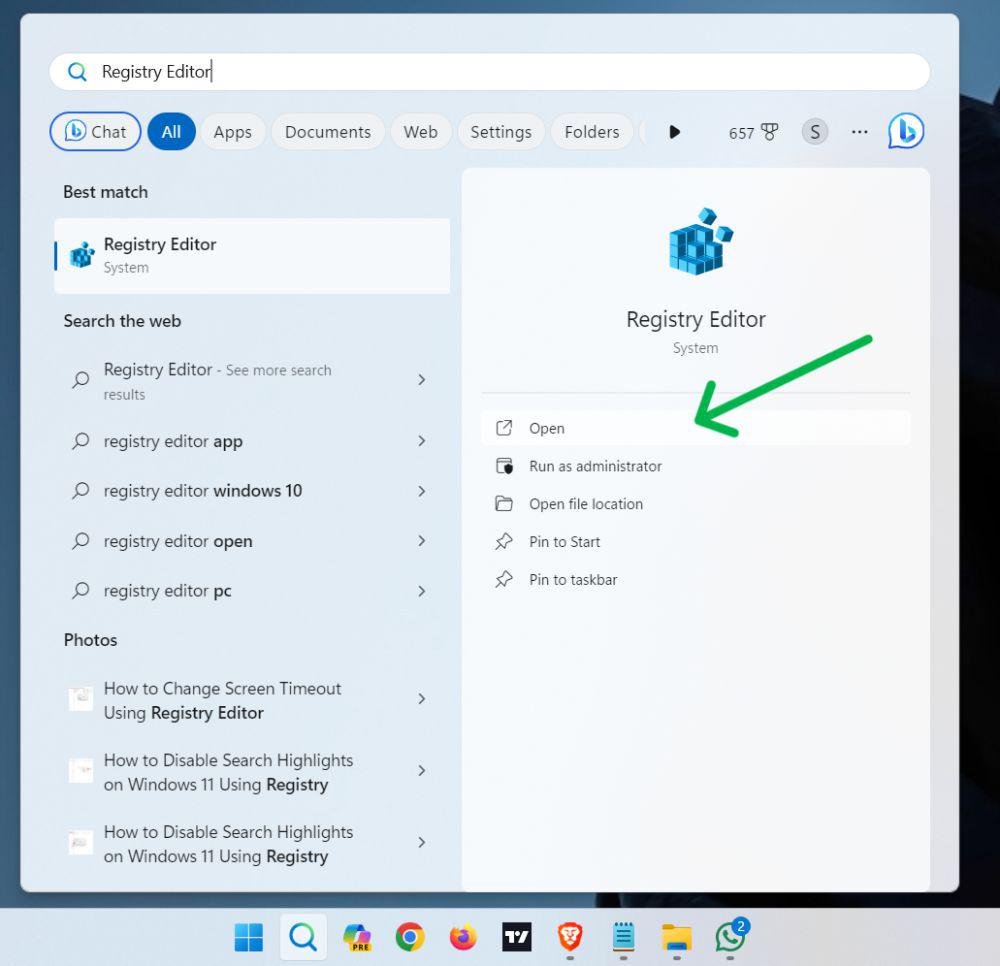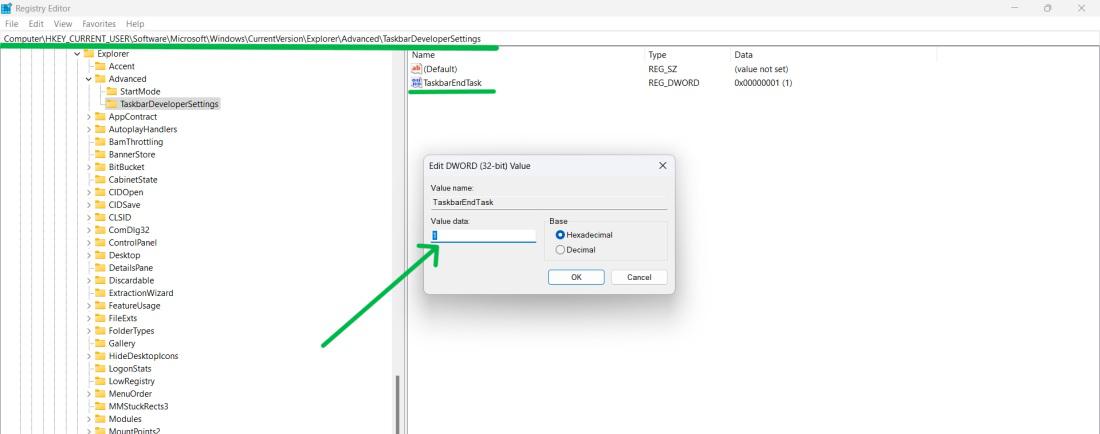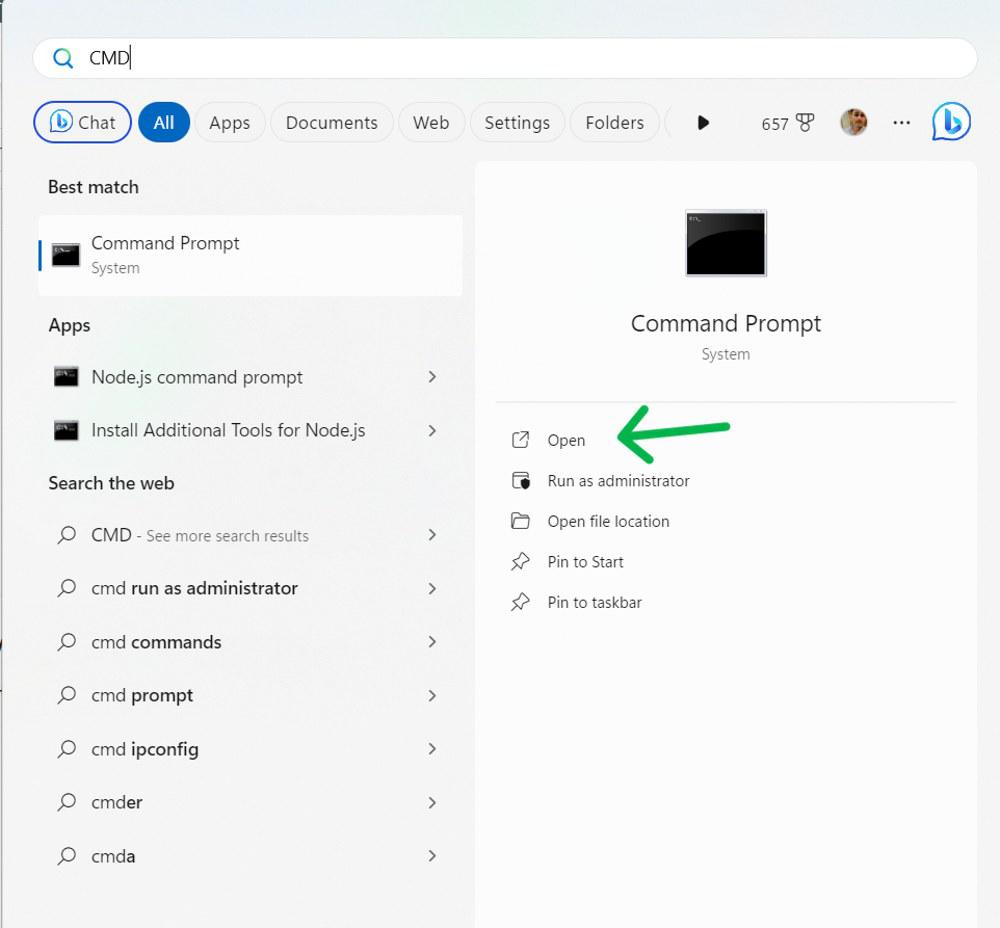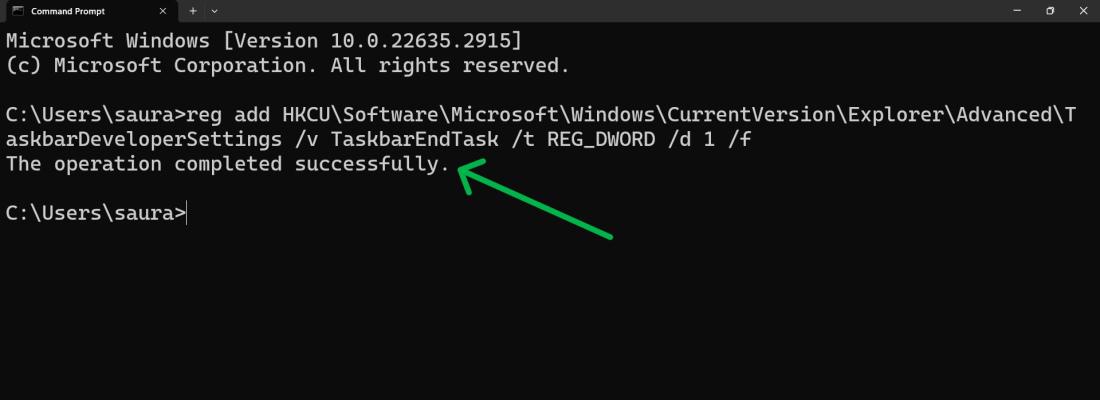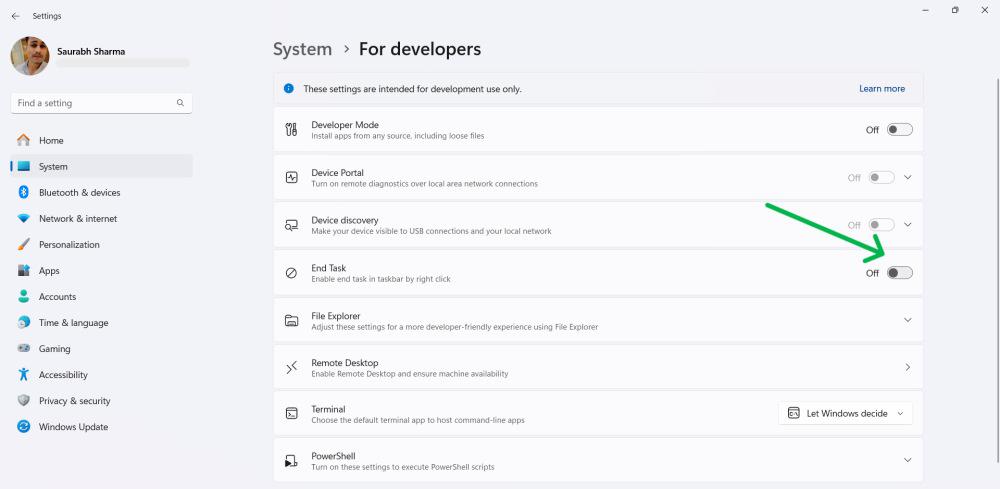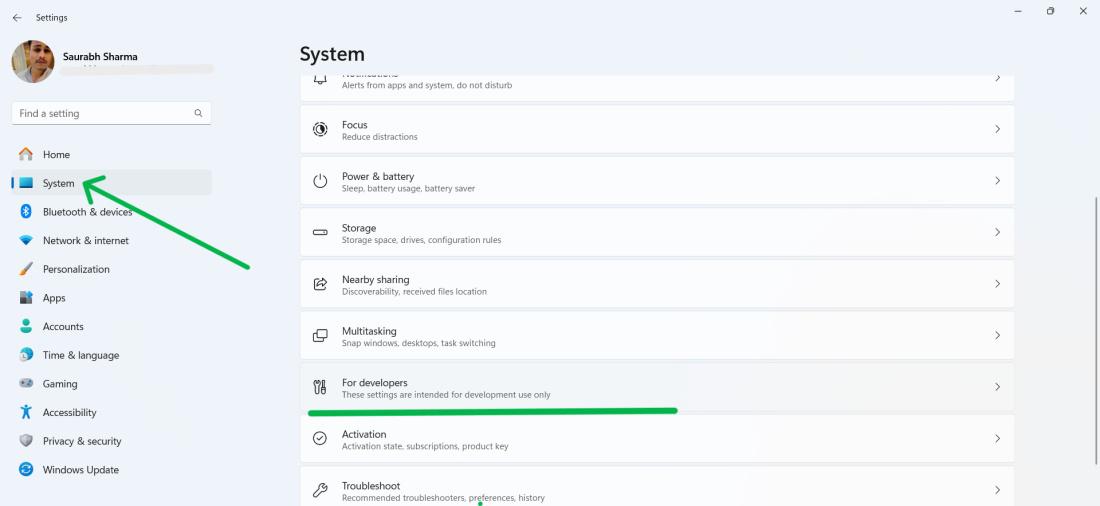
|
Starting with Windows 11 version 23H2 an added convenience is the availability of the “End Task” option, on the Taskbar. This useful feature allows for an efficient way to close unresponsive applications. It simplifies the process by eliminating the need to access the Task Manager or navigate through app windows. Instead, all you have to do is click on the taskbar icon and select “End Task” to effortlessly terminate any unresponsive software. In this article, we will learn- How to Enable End Task Option on Windows 11 Taskbar. So let’s get started. Table of Content Method 1: Enable End Task Feature for Windows 11 TaskbarsStep 1: Open settings by pressing Win + I Step 2: In the left sidebar click on “System” then navigate to For Developer
Step 3: toggle the End Task switch.
Step 4: Restart your PC On the taskbar when you right-click on any icon you will see “End Task” button
Method 2: Turn on the End Task item in the Registry EditorStep 1: Press Win + S to open search bar then on search bar type “Registry Editor” after that click on “Open“
Step 2: Navigate to HKCU\Software\Microsoft\Windows\CurrentVersion\Explorer\Advanced\TaskbarDeveloperSettings
Step 3: Double click on TaskbarEndTask then on value data input change 0 to 1.
Step 4: Restart your computer, and the End Task option should now be available. Method 3: Turn on the End Task item Using Command PromptStep 1: Press Win + S to open search bar then on search bar type “CMD” after that click on “Open“
Step 2: Type this following command on CMD reg add HKCU\Software\Microsoft\Windows\CurrentVersion\Explorer\Advanced\TaskbarDeveloperSettings /v TaskbarEndTask /t REG_DWORD /d 1 /f
Step 3: Restart your computer, and the End Task option should now be available.
How To Disable End Task Feature for Windows 11 Taskbars?To Disable end task features on Windows 11 follow these steps: Step 1: Press Win + I to open settings Step 2: On settings navigate to System > For Developer
Step 3: toggle off the End Task switch.
ConclusionIn Conclusion, the “End Task” feature in the Taskbar makes it easier to close apps. This enhancement simplifies the process by eliminating the need, for steps or shortcuts. Users can enable this feature through settings, Registry Editor. Command Prompt commands. By providing convenience and simplicity in managing and closing applications Windows 11 enhances the user experience. Also Read
FAQ’s to Enable End Task Option on Windows 11 TaskbarHow to Enable End Task Option on Windows 11 Taskbar?
Will enabling the End Task option affect system performance?
Can I disable End Task on the taskbar after enabling it?
Does using End Task on the taskbar close background processes?
|
Reffered: https://www.geeksforgeeks.org
| Geeks Premier League |
Type: | Geek |
Category: | Coding |
Sub Category: | Tutorial |
Uploaded by: | Admin |
Views: | 11 |