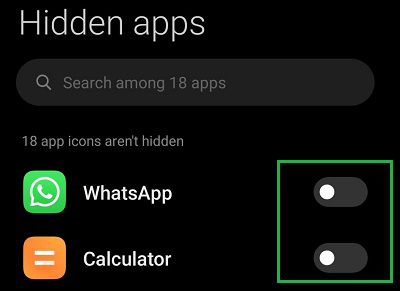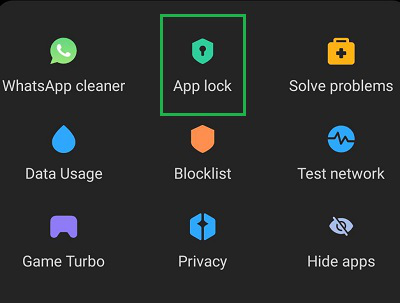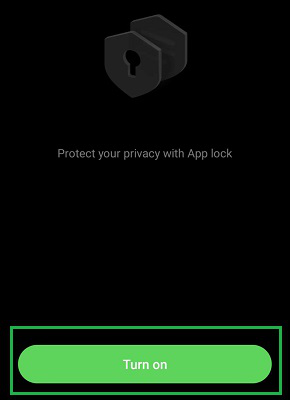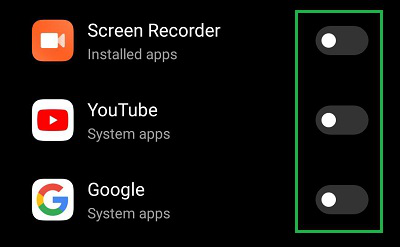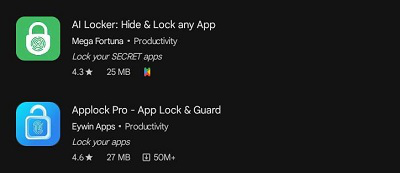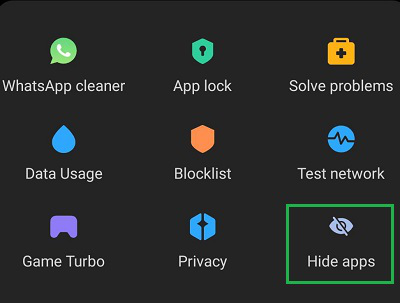
|
|
Redmi is the subsidiary or a branch company of the Xiaomi Brand which is Chinese from root. In earlier 2013, there was only Xiaomi Brand which provided budget smartphones. Later, Redmi separated from the Xiaomi Brand in 2016, becoming the third-largest smartphone brand. The major attraction of such devices is Redmi Privacy Settings. There is no doubt that Android Device Privacy is among the priorities for any buyer. And Hiding Android Apps is a special segment in that domain. If you want to hide some details of your smartphone from the outside world, it is a good practice to Hide Android Apps. For that reason, there are many tricks involved in Hide Apps on Redmi Note devices. In this article, we will discuss a handful of methods to Conceal Apps on your Redmi Devices without having any issues.
Table of Content Quick Highlights on Redmi Phone Features:
How to Hide Apps on Redmi DevicesTo Take Down apps on Redmi devices, the following methods could be executed. Let us start with the Hide App method from the Security Application. Method 1: Hide Apps on Redmi Using Hide Apps FeatureStep 1: Open the Security Application & click on the Hide Apps feature by scrolling it down.
Step 2: Enable the Button after the app name to Hide that App.
Hooray! With these simple two steps, you have successfully hidden the Android App on a Redmi device. Method 2: Hide Apps on Redmi Using App LockStep 1: Open the Security Application & click on the App Lock option.
Step 2: Tap on the Turn On button.
Step 3: Enable the Button after the application name.
Congratulation! As you have added App Lock, it will get automatically hidden on any Latest Redmi Android Devices. Method 3: Hide Apps on Redmi Using Third-Party AppsIf you are not interested in using the built-in mechanism to Hide Sensitive Android Apps, then you might go for any third-party apps as well. If you search on Google Play Store about the term App Hide, it will provide a set of applications. Based on the reviews & what suits you the best, pick up an application.
So, these are the simple methods you can go for to Hide Distracting Android Apps from your home page. Also, sometimes the hidden apps are protected with some security. It might be your Fingerprint Saved on your Smartphone or the Pattern required for opening the device. So, the privacy of such apps is protected quite in a good manner. Also Read
FAQs for Hiding Apps on Redmi DevicesHow to Hide Apps on Redmi?
How to open Hide Apps in Redmi?
Can switching to Guest Mode, hides apps on Redmi?
|
Reffered: https://www.geeksforgeeks.org
| TechTips |
Type: | Geek |
Category: | Coding |
Sub Category: | Tutorial |
Uploaded by: | Admin |
Views: | 13 |