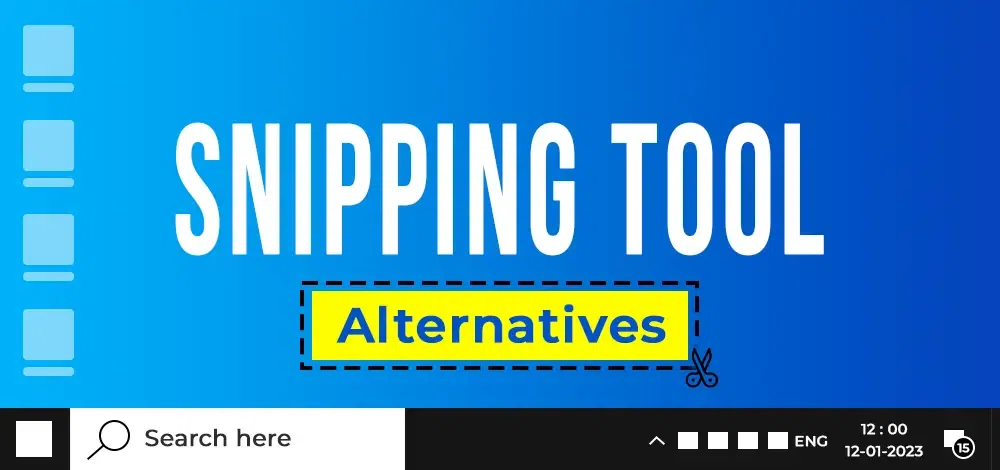
|
|
In an era defined by information sharing and visual communication, the humble Snipping Tool has emerged as a digital saviour. These ingenious pieces of software allow us to capture and share specific portions of our computer screens with precision and ease. Whether you’re a professional in need of illustrating a point, a teacher explaining a concept, or just someone who wants to save a piece of digital art you stumbled upon, snipping tools have become indispensable. In this article, we’ll look out for some of the best Snipping tool alternative
The beauty of snipping tools lies in their simplicity and efficiency. No need for a full screenshot when you only want a snippet; these tools enable you to extract exactly what you need. They empower us to convey our thoughts visually, making our digital interactions richer and more effective. Let us dive deeper to find the top Snipping Tool alternatives and scout their features in detail. List of 10 Best Snipping ToolsTop 10 Snipping Tools1. ShareXShareX stands as an exceptional Snipping tool alternative for destinations offering users the freedom to effortlessly snatch any screen region and instantly share it with a mere keystroke. Moreover, this software extends its capabilities by enabling the seamless uploading of various content types, including images, text, and diverse file formats, to a wide array of supported destinations. 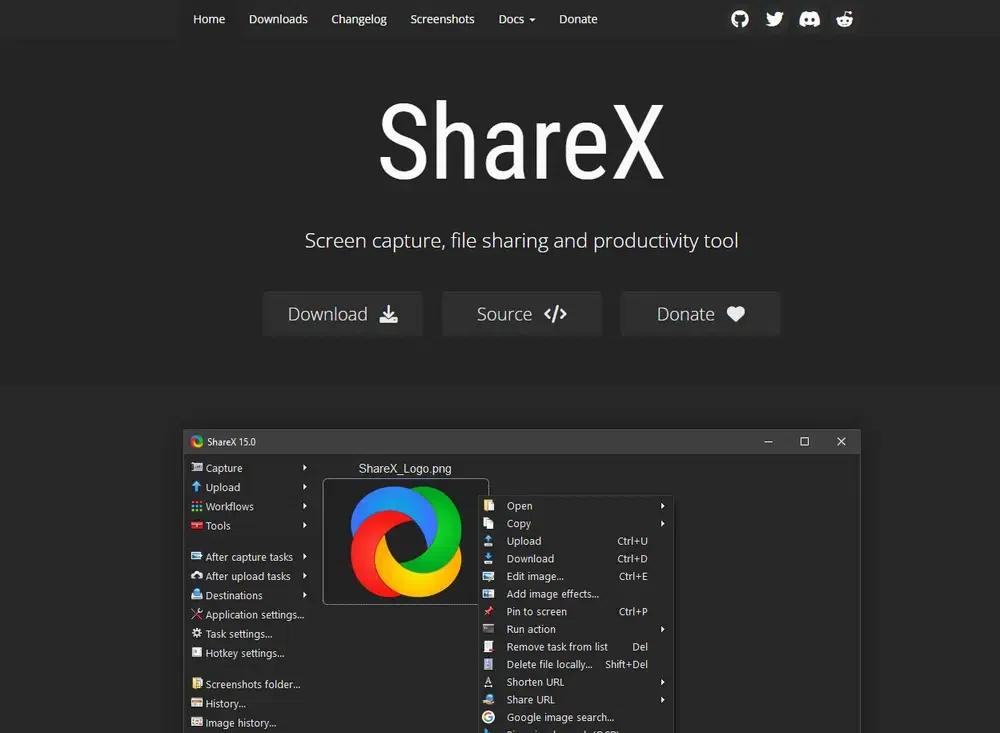 ShareX
2. MovaviMovavi, as MacOS and Windows screen capture tool, caters to users of all backgrounds, irrespective of their technical expertise. Its versatility shines through, serving as an excellent tool for tasks ranging from capturing screenshots to crafting instructive tutorial videos, recording webinars, and designing educational presentations. 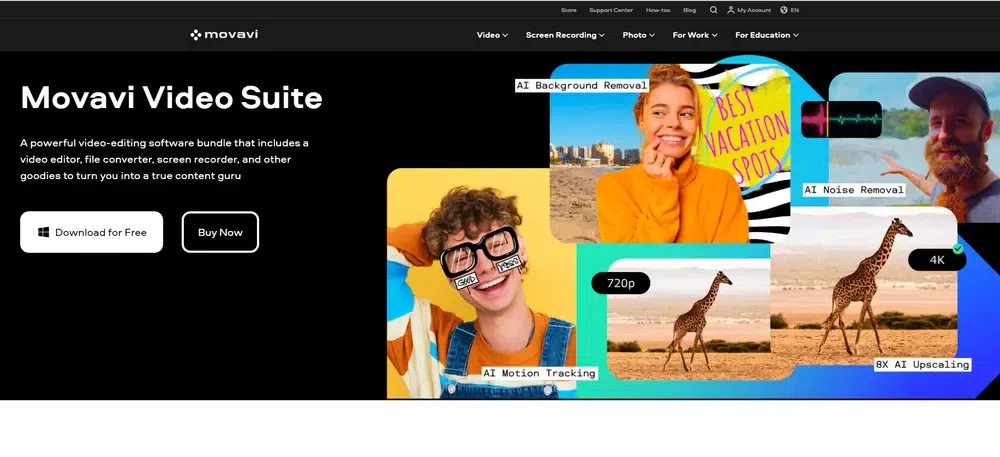 Mmovavi
3. LightShotLightShot stands as a multifaceted and user-centric snipping tool alternative, providing users with seamless screenshot capture and sharing capabilities. Showcasing an intuitive interface and handy functionalities, this alternative to the Windows Snipping Tool streamlines the entire process of capturing, editing, and sharing screenshots, catering to both personal and professional needs.  LightShot
4. PicPickPicPick offers an exceptional Windows screen capture tool. It is not only free for personal use but also impressively comprehensive, displaying a rich list of features typically associated with professional screenshot tools. Its user-friendly interface further enhances its appeal, ensuring that even those unaccustomed to comprehensive photo or video editing tools can utilize it effortlessly. 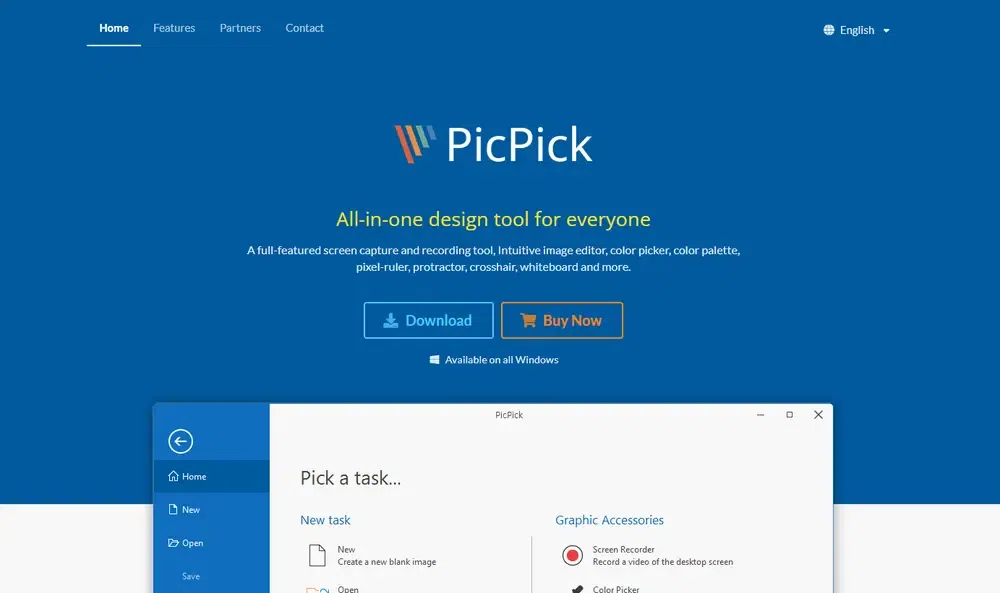 PicPick
5. GreenshotGreenshot stands as a potent screenshot utility meticulously crafted to boost your efficiency and simplify your screen-capture tasks. Sporting an instinctive interface and a suite of robust functionalities, this Snipping tool alternative empowers users to effortlessly capture, annotate, and share screenshots. This can be a good alternative to snipping tool in windows 10. 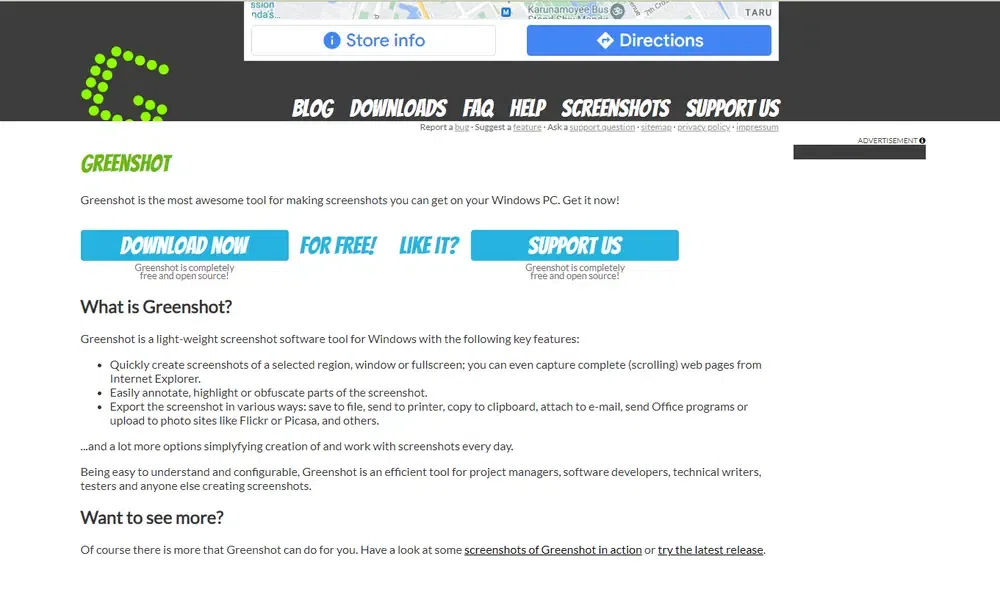 Greenshot
6. KsnipKsnip is a lightweight yet powerful screenshot tool that caters to a wide range of users. With its simple and user-friendly interface, it enables easy screen capture, annotation, and sharing. This versatile tool offers customizable screenshot capture options, making it a favorite among professionals, educators, and anyone who needs to illustrate ideas effectively. 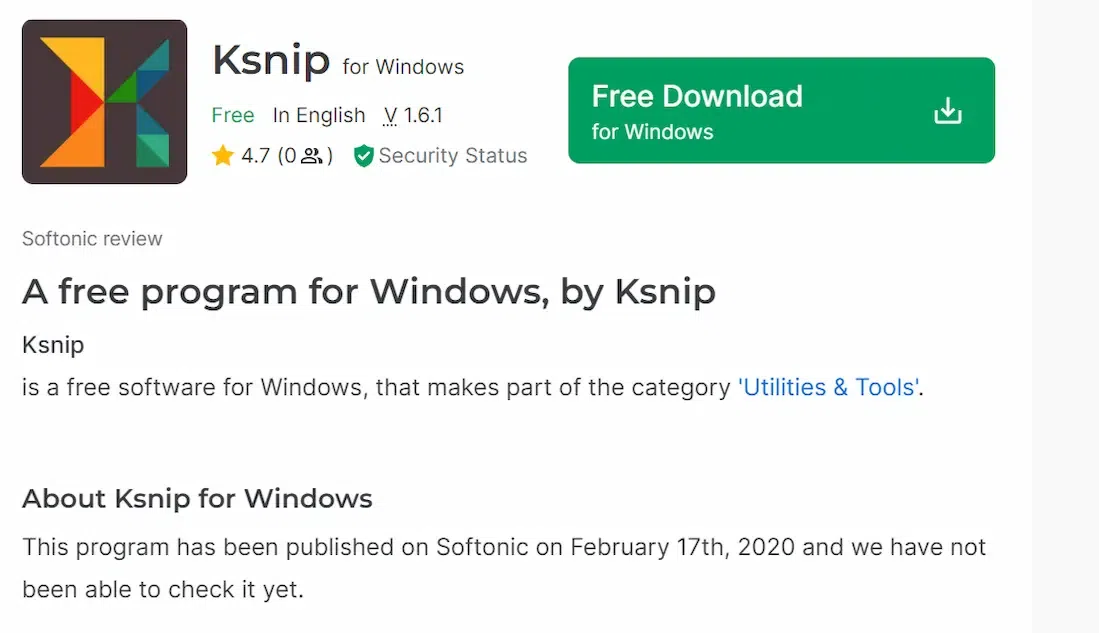 Ksnip
7. ScreenRecScreenRec serves as a time-saving productivity solution, facilitating swift communication through instant private video messages and screenshots. Remarkably lightweight, this application minimizes its footprint on your computer’s storage space while delivering efficient performance. 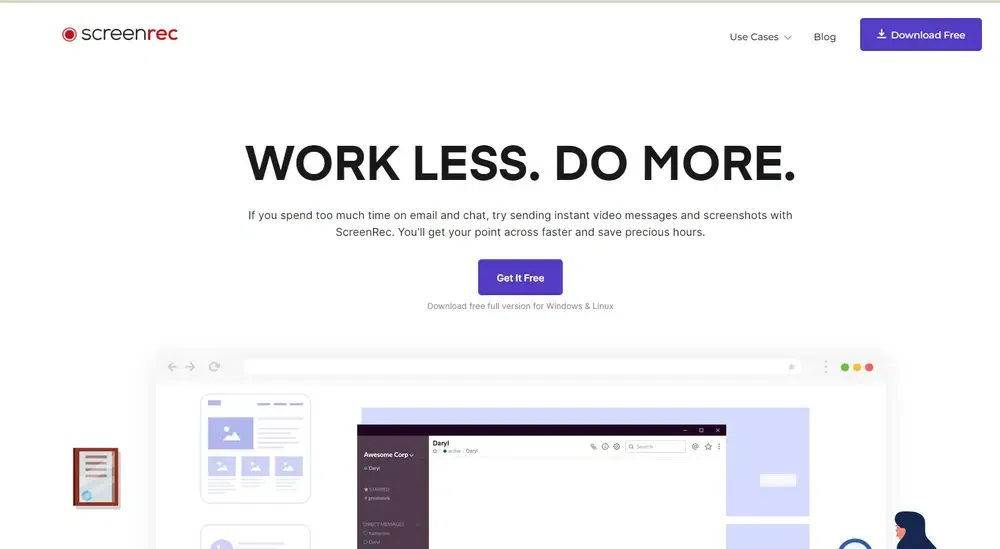 ScreenRec
8. DroplrDroplr offers an uncomplicated and cost-effective screen capture PC and screen recording platform across multiple synchronized devices. It comes with the added benefit of premium upgrade choices tailored for professional teams. 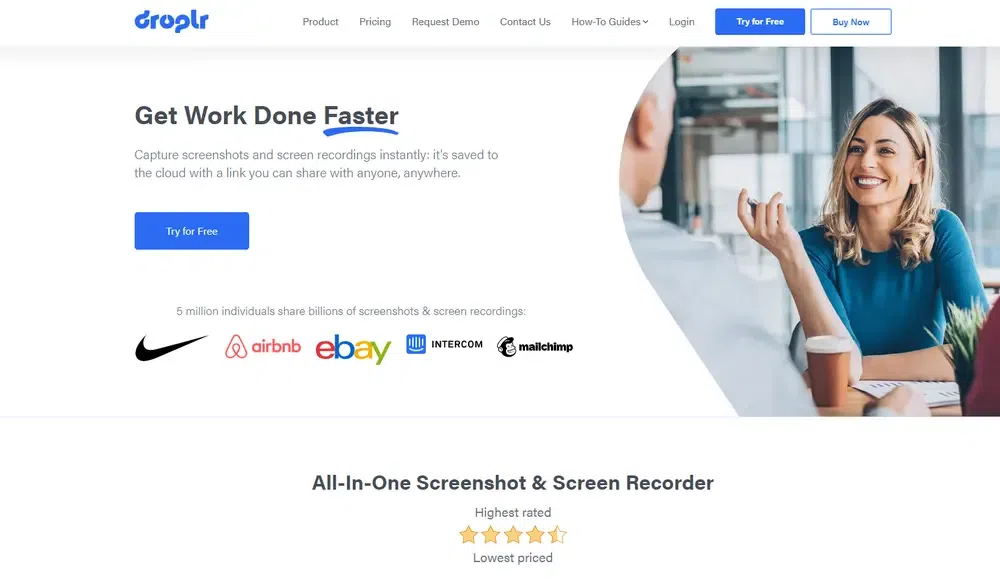 Droplr
9. SkitchSkitch, a product of Evernote, is a screen capture and annotation application that can seamlessly replace the older Grab utility on your Mac. It surpasses Grab by providing a host of enhanced features, including the capability to annotate screenshots with arrows, text, shapes, and stamps. 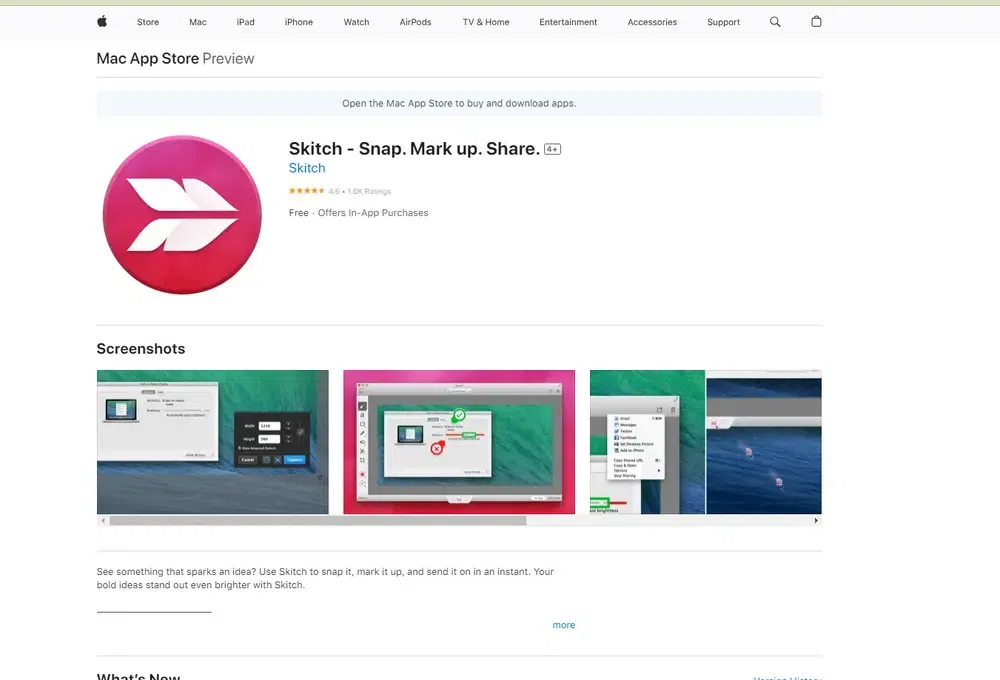 Skitch
10. FlameShotFlameshot stands as a flexible and user-centric screen capture PC application engineered for capturing, annotating, and sharing screenshots. Its intuitive interface and robust feature set streamline the process of capturing and editing screenshots, rendering it indispensable for professionals, educators, content creators, and anyone routinely dealing with visual content. 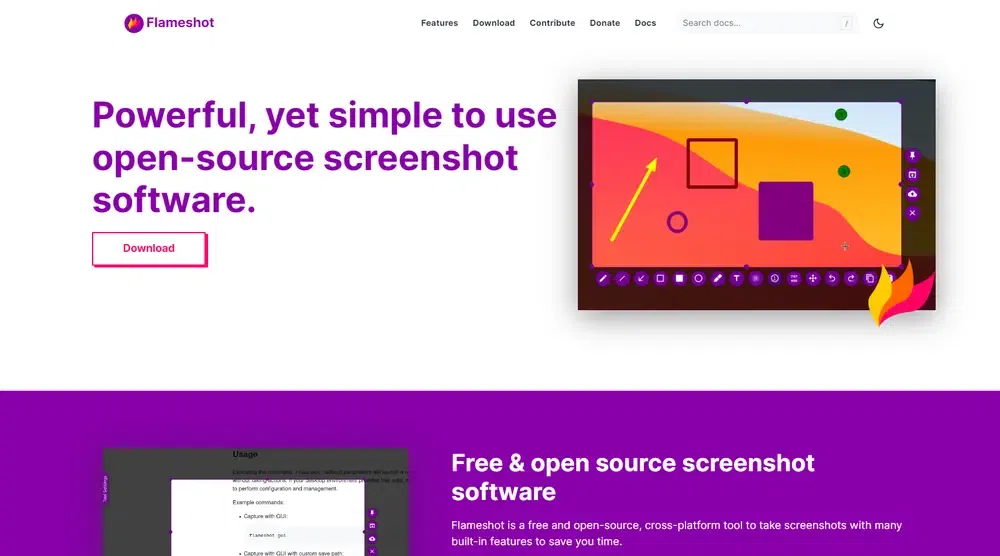 Flameshot
Wrapping UpFinding a good alternative to snipping tool in windows 10 or other devices involves a thoughtful assessment of various factors that align with your unique requirements. Your choice should consider the compatibility with your operating system, the range of capture options available, and the ease of use for efficient and hassle-free screenshot tasks. Ultimately, the right snipping tool alternative should seamlessly integrate into your workflow, enhancing your efficiency and simplifying your visual content tasks. By carefully evaluating these factors, you can confidently choose a tool that aligns perfectly with your specific needs and preferences. FAQs – Best Snipping Tool Alternatives1. What are the best Snipping Tool alternatives?
2. What is the best free Snipping Tool alternative?
3. How can I choose the right snipping tool?
4. Why do I need a snipping tool?
5. Should I use a snipping tool with a cloud storage facility?
|
Reffered: https://www.geeksforgeeks.org
| News |
Type: | Geek |
Category: | Coding |
Sub Category: | Tutorial |
Uploaded by: | Admin |
Views: | 11 |