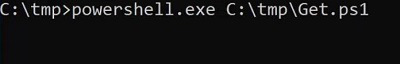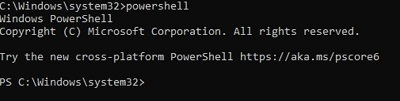
|
|
Running a PowerShell script from CMD is a valuable technique that can greatly enhance your ability to manage and automate tasks on your Windows system. Whether you’re looking to run a script using CMD for routine operations or for complex automation, understanding the process of PowerShell script execution via CMD is essential. This guide will walk you through the step-by-step instructions to execute scripts from CMD, providing you with the knowledge to seamlessly integrate PowerShell into your command line workflow. By mastering these techniques, you can streamline your processes and improve your system’s efficiency and functionality. This article will describe the methods required to operate PowerShell Script on the command prompt of Windows OS. Quick Highlights: Windows PowerShell
How to Enter the PowerShell Mode in Command Prompt?To enter PowerShell mode in the Command Prompt tool on Windows, the following command should be used. You can see the PS Term at the start of the new lines. It means the Window PowerShell mode is enabled. Command: powershell
So, it is a necessary step you have to perform before attempting any of the methods from the following guidelines. Otherwise, you can’t Execute Scripts of PowerShell on Command Prompt. Methods to Run PowerShell Scripts from CMDTo perform PowerShell script execution on CMD, the following methods can be used. We will start with the simple Script File Path process. Method 1: Execute PowerShell Scripts from CMD using Script PathCopy the entire path of the Shell File & paste it into the Command Prompt. Press Enter to get the details.
Hence, we have got the PowerShell Script Details on the Command Prompt by executing it on the platform itself. Method 2: Execute PowerShell Scripts from CMD using PowerShell CommandIf you are getting errors from the above process, the following command could be a relief. Execute the command like it is mentioned to get details without any error. Command: powershell.exe <Enter Full Path>
Running a PowerShell script from CMD is a straightforward process that can enhance your ability to manage tasks and automate processes efficiently. By understanding how to run a script using CMD, you can leverage the power of both Command Prompt and PowerShell to streamline your workflow. PowerShell script execution via CMD provides a seamless way to execute scripts from CMD, offering flexibility and control over your system operations. By following the steps outlined in this guide, you can confidently execute scripts from CMD and integrate PowerShell Command into your command line toolkit, maximizing your productivity and system management capabilities. How to Run PowerShell Script From CMD- FAQsIn CMD how to run powerShell script?
How to run PowerShell Script on PowerShell?
Can I use the Command Prompt command Powershell?
|
Reffered: https://www.geeksforgeeks.org
| TechTips |
Type: | Geek |
Category: | Coding |
Sub Category: | Tutorial |
Uploaded by: | Admin |
Views: | 15 |